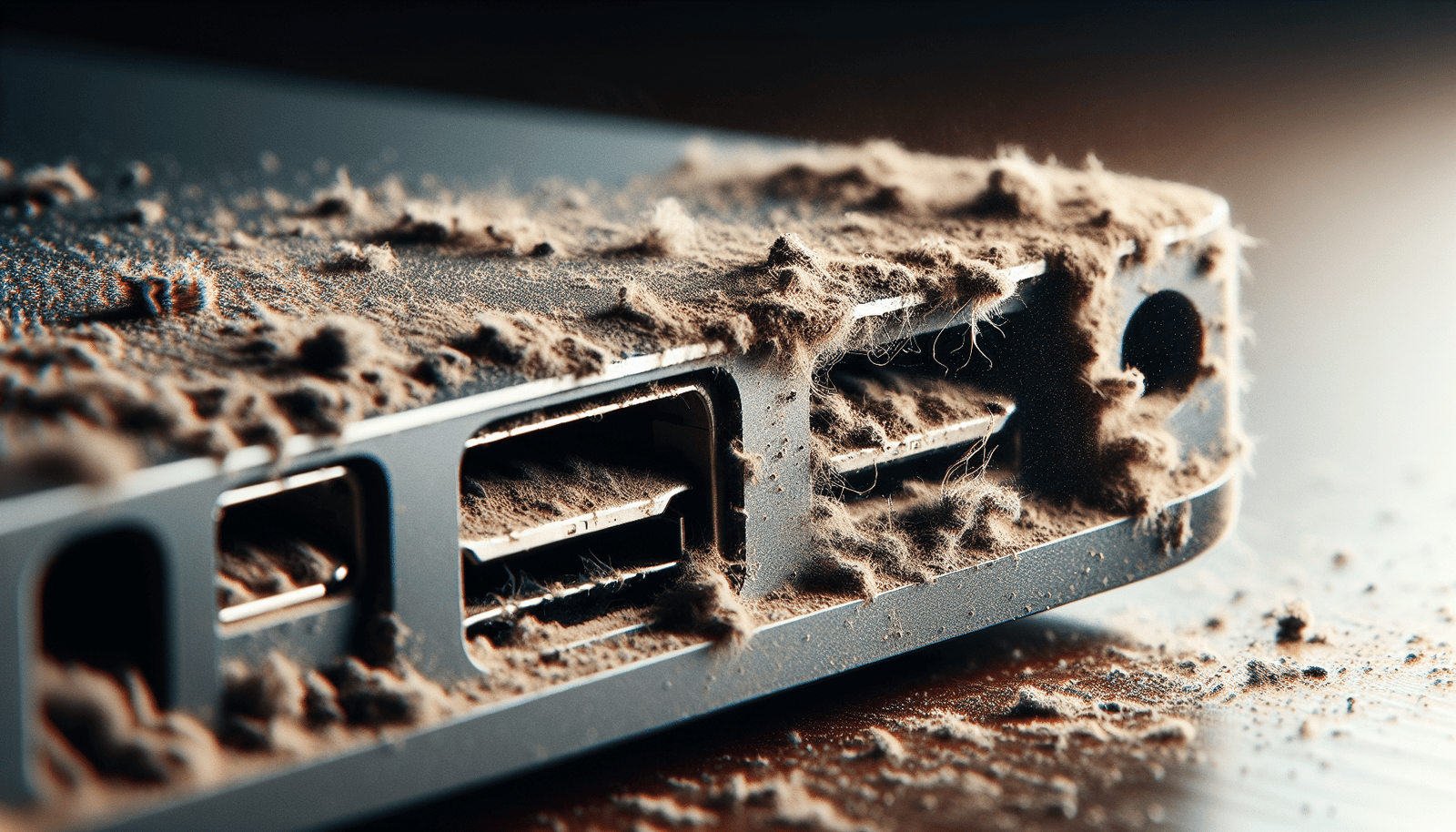Hello there! Have you ever thought about the importance of regularly cleaning your laptop ports? Keeping your ports clean is essential for maintaining optimal performance and preventing potential damage to your device. Dust, dirt, and debris can easily build up in your ports, leading to connectivity issues and overheating. By taking the time to clean your laptop ports on a regular basis, you can ensure that your device continues to function smoothly and efficiently. So grab a can of compressed air or a soft brush and give those ports a good clean! Your laptop will thank you for it. Have you ever considered the impact of dust and debris on your laptop’s performance? Let’s talk about why it’s important to regularly clean your laptop ports.
Understanding the Importance of Clean Laptop Ports
Your laptop is a valuable and essential tool in your daily life, whether you use it for work, school, or entertainment. However, many people overlook one crucial aspect of laptop maintenance – keeping the ports clean. The ports on your laptop, including USB, HDMI, headphone, and power ports, can easily collect dust, dirt, and other debris over time. This buildup can lead to various issues, including poor connectivity, overheating, and even hardware damage.
Why Do Laptop Ports Get Dirty?
Laptop ports are constantly exposed to the outside environment, making them vulnerable to dust, debris, and moisture. Every time you plug in a device or charge your laptop, you introduce the possibility of particles getting trapped inside the ports. Additionally, transporting your laptop in bags or backpacks can further expose the ports to dirt and lint. Over time, this buildup can interfere with the proper functioning of the ports, causing connectivity issues and potential damage.
Signs That Your Laptop Ports Need Cleaning
It’s essential to pay attention to the signs that your laptop ports may need cleaning. Ignoring these symptoms can lead to more severe problems down the road. Here are some common indicators that it’s time to clean your laptop ports:
1. Poor Connectivity
If you have trouble connecting devices to your laptop or experience intermittent connectivity, dirty ports may be to blame. Dust and debris can hinder the connection between your laptop and external devices, leading to dropouts, slow data transfer speeds, or no connection at all.
2. Overheating
Blocked ports prevent adequate airflow, which can cause your laptop to overheat. Overheating can not only affect your laptop’s performance but also damage internal components, leading to costly repairs or replacements.
3. Damaged Cables
If you notice that your cables are frayed, bent, or damaged, it may be due to dirt and debris in the ports. The buildup can put pressure on the cables, causing them to bend at awkward angles or break prematurely.
4. Static or Crackling Sounds
When connecting devices to dirty ports, you may hear static or crackling sounds coming from your laptop’s speakers or headphones. This interference is a clear sign that the ports need cleaning to establish a clear connection.
How to Clean Laptop Ports Safely
Now that you understand the importance of clean laptop ports and recognize the signs that they need cleaning, let’s discuss how you can safely clean your laptop ports at home. It’s essential to follow these steps carefully to avoid damaging your laptop or voiding your warranty.
Materials You’ll Need:
To clean your laptop ports effectively, you’ll need the following materials:
| Materials | Description |
|---|---|
| Compressed Air | To blow out dust and debris |
| Isopropyl Alcohol | To clean the ports and connectors |
| Cotton Swabs | To apply alcohol and clean hard-to-reach areas |
| Soft Brush | To loosen stubborn dirt and debris |
Step-by-Step Cleaning Process:
-
Power Off Your Laptop: Before cleaning the ports, make sure your laptop is powered off and unplugged from any power source to avoid electrical shock or damage.
-
Inspect the Ports: Use a flashlight or a small lamp to inspect the ports for visible dust, lint, or debris. Identify any buildup that needs to be removed.
-
Use Compressed Air: Hold the can of compressed air upright and blow out any visible dust or debris from the ports. Be gentle and hold the laptop at an angle to prevent blowing debris back into the ports.
-
Apply Isopropyl Alcohol: Dip a cotton swab in isopropyl alcohol and gently clean the inside of the ports. This will help dissolve any stubborn dirt or grime clinging to the connector.
-
Clean Connector Ends: Moisten another cotton swab with alcohol and carefully clean the ends of your cables and connectors. This will ensure a clean and secure connection between your devices and laptop.
-
Brush Away Debris: Use a soft brush to loosen any stubborn debris or dirt around the ports. Be gentle and avoid using excessive force to prevent damaging the internal components.
-
Check Connectivity: After cleaning the ports, test the connectivity of your devices to ensure a secure connection. If you still experience issues, consider seeking professional help.
Tips for Safe Cleaning:
- Avoid using sharp objects, such as toothpicks or pins, to clean your laptop ports, as they can cause damage.
- Do not use excessive force when cleaning ports, as it can result in bent or damaged pins.
- If you’re unsure about cleaning your laptop ports, consult the manufacturer’s guidelines or seek professional assistance.
Benefits of Regularly Cleaning Your Laptop Ports
Now that you know how to clean your laptop ports safely, let’s explore the benefits of regular maintenance. By incorporating port cleaning into your laptop care routine, you can enjoy these advantages:
1. Improved Connectivity
Clean ports ensure a secure and stable connection between your laptop and external devices, leading to faster data transfer speeds and reliable connectivity. Say goodbye to frustrating dropouts or connection issues.
2. Enhanced Performance
By keeping your laptop ports clean, you promote proper airflow and cooling within your device. This can prevent overheating and ensure optimal performance, especially during resource-intensive tasks like gaming or video editing.
3. Prolonged Lifespan
Dust and debris can cause premature wear and tear on your laptop’s ports and connectors. Regular cleaning can extend the lifespan of your laptop by preventing damage and maintaining the integrity of the internal components.
4. Cost Savings
Preventative maintenance, such as cleaning your laptop ports, can save you money in the long run. By avoiding potential hardware damage or connectivity issues, you reduce the risk of costly repairs or replacements.
When to Seek Professional Help
While cleaning your laptop ports at home is a simple and effective way to maintain your device, some situations may require professional assistance. If you encounter any of the following issues, consider contacting a certified technician for help:
- Severe physical damage to the ports or connectors
- Inability to remove stubborn debris or dirt from the ports
- Persistent connectivity issues despite cleaning efforts
Professional technicians have the tools and expertise to address complex laptop port problems and ensure your device is functioning optimally. Don’t hesitate to seek help if you’re unsure about handling a port-related issue on your own.
Conclusion
In conclusion, regularly cleaning your laptop ports is a crucial aspect of maintaining your device’s performance and longevity. By understanding the importance of clean ports, recognizing the signs that they need cleaning, and following safe cleaning practices, you can ensure a seamless computing experience. Take the time to clean your laptop ports periodically, and enjoy the benefits of improved connectivity, enhanced performance, and prolonged lifespan for your device. Your laptop will thank you for the TLC!