Welcome to an informative guide on the top laptop security best practices! In this article, you will learn the essential steps to keeping your laptop and valuable information safe from cyber threats. By implementing these practices, you can enhance the security of your device and minimize the risk of unauthorized access or data breaches. Stay tuned to discover how you can protect your laptop and ensure peace of mind while using it.
Top Laptop Security Best Practices
Are you concerned about keeping your valuable data safe on your laptop? In this article, we will discuss some of the top laptop security best practices that you can implement to protect your information from unauthorized access and cyber threats. By following these practices, you can ensure that your laptop and its contents remain secure at all times.
Secure Your Passwords
Setting strong passwords is the first line of defense against unauthorized access to your laptop. Make sure to create unique, complex passwords that are not easily guessable. Avoid using common words, phrases, or personal information that can be easily cracked by hackers. Additionally, consider using a password manager to securely store and manage your passwords.
Your passwords are like the keys to your digital kingdom, so make sure they are well-protected!
Enable Two-Factor Authentication
Two-factor authentication adds an extra layer of security to your laptop by requiring a second form of verification in addition to your password. This can be a code sent to your phone or generated by a security app. By enabling two-factor authentication, even if someone manages to steal your password, they won’t be able to access your laptop without the second form of verification.
Two-factor authentication is an easy way to add an extra layer of security to your laptop without much effort.

This image is property of pixabay.com.
Keep Your Operating System and Software Up to Date
Regularly updating your operating system and software is crucial for maintaining the security of your laptop. Software updates often include patches for known vulnerabilities that hackers can exploit to gain access to your system. Make sure to enable automatic updates for your operating system and applications to ensure that you are always protected against the latest security threats.
Updating your software is like putting up a shield against potential cyber attacks – don’t leave any vulnerabilities open!
Use Encryption to Protect Your Data
Encrypting your data ensures that your sensitive information is unreadable to anyone who doesn’t have the encryption key. You can use built-in encryption tools provided by your operating system, such as BitLocker for Windows or FileVault for macOS, to encrypt your entire hard drive or specific files and folders. In the event that your laptop is lost or stolen, encryption will prevent unauthorized access to your data.
Encryption turns your data into an unreadable mess for anyone who doesn’t have the key – keep your data secure even in the worst-case scenario!

This image is property of pixabay.com.
Backup Your Data Regularly
Backing up your data is essential for protecting your information in case of hardware failure, theft, or a cybersecurity incident. Make sure to regularly back up your important files to an external hard drive, cloud storage service, or a network-attached storage (NAS) device. By creating backups of your data, you can quickly recover your files in the event of data loss.
Backing up your data is like having a safety net – don’t wait until it’s too late to start backing up your important files!
Secure Your Wi-Fi Connection
Public Wi-Fi networks are a popular target for cybercriminals looking to intercept sensitive data transmitted over unsecured connections. Always use a virtual private network (VPN) when connecting to public Wi-Fi to encrypt your internet traffic and protect your data from eavesdropping. Additionally, make sure to secure your home Wi-Fi network with a strong password and encryption to prevent unauthorized access.
Securing your Wi-Fi connection is like closing the door to potential hackers trying to sneak into your digital home – protect your data wherever you go!
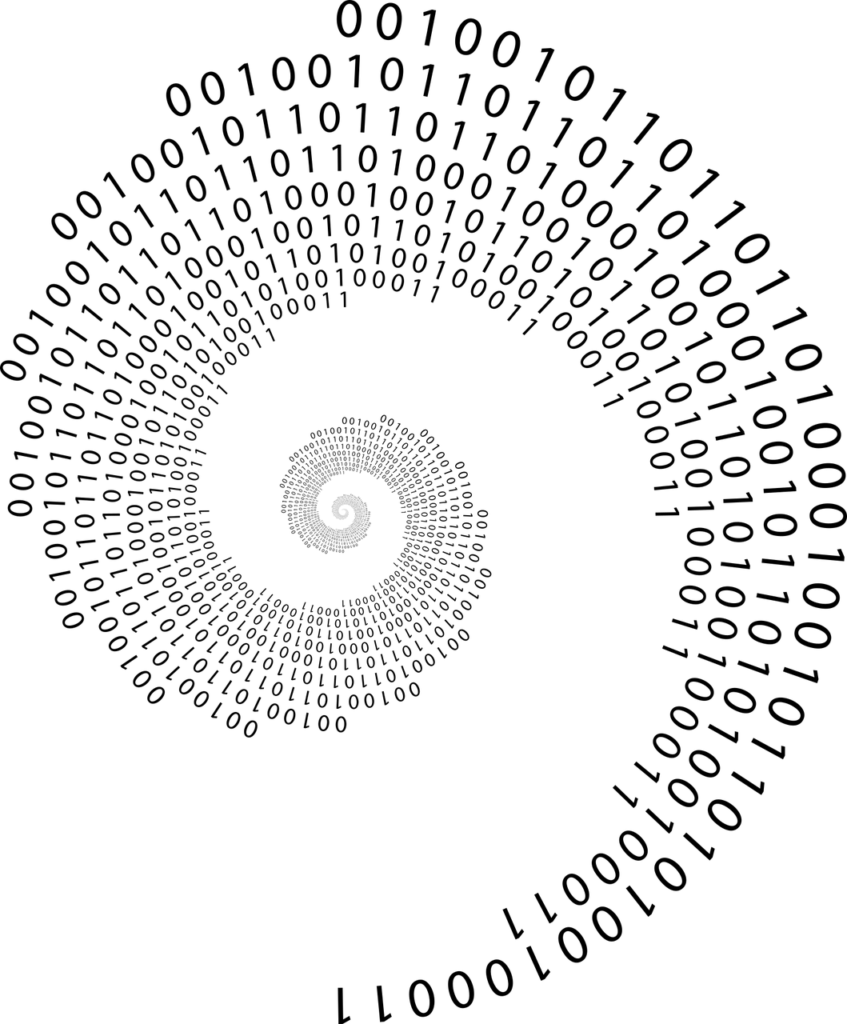
This image is property of pixabay.com.
Be Cautious of Phishing Attempts
Phishing attacks are a common tactic used by cybercriminals to trick users into revealing sensitive information, such as passwords or financial details. Be cautious of emails, messages, or websites that ask for personal information or prompt you to click on suspicious links. Always verify the legitimacy of the sender before providing any personal information online.
Stay vigilant and don’t fall for phishing scams – protect yourself by questioning any unexpected requests for personal information!
Implement Device Tracking and Remote Wipe
In case your laptop is lost or stolen, having device tracking and remote wipe capabilities can help you locate your device and protect your data. You can use built-in tracking features like Find My Mac for macOS or Find My Device for Windows to track the location of your laptop. Additionally, remote wipe allows you to erase all data on your device to prevent unauthorized access.
Device tracking and remote wipe are like having a security guard for your laptop – be prepared for the worst-case scenario and protect your data even if your laptop goes missing!
Secure Physical Access to Your Laptop
Physical security is just as important as digital security when it comes to protecting your laptop. Make sure to keep your laptop in a secure location when not in use, such as a locked drawer or safe. Consider using a security cable lock to physically tether your laptop to a desk or other stationary objects to prevent theft. Additionally, avoid leaving your laptop unattended in public places.
Securing physical access to your laptop is like locking the front door to your house – protect your device from physical theft and unauthorized access!
Educate Yourself on Cybersecurity Best Practices
Staying informed about the latest cybersecurity threats and best practices is crucial for protecting your laptop and personal information. Take the time to educate yourself on common cybersecurity risks, such as malware, ransomware, and social engineering attacks. Stay up-to-date on security news and tips to keep yourself informed and prepared to combat potential threats.
Educating yourself on cybersecurity best practices is like carrying a shield in the battle against cyber threats – knowledge is your best defense against potential attacks!
By following these top laptop security best practices, you can significantly reduce the risk of unauthorized access, data breaches, and cyber threats. Take the necessary steps to protect your laptop and valuable information from potential harm. Stay vigilant, stay informed, and prioritize security to keep your digital life safe and secure.
