Looking to buy a new laptop? Look no further! This article provides you with some essential tips that you must know before making that important purchase. Whether you’re a student, professional, or simply someone who wants to stay connected, these must-know laptop buying tips will help you navigate through the overwhelming sea of options and find the perfect laptop that suits your needs and budget. From considering the processor and storage capacity to evaluating the display and battery life, this article covers it all. So, let’s dive right in and equip you with the knowledge you need to make an informed decision.

This image is property of images.unsplash.com.
Determining Your Needs
Consider your usage
Before diving into the various specifications and features of laptops, take some time to think about how you plan to use your laptop. Will you primarily use it for work, gaming, studying, or just casual browsing? Knowing your usage will help you determine what kind of performance and capabilities you’ll need from your laptop.
Identify required specifications
Once you have a clear understanding of your usage, it’s time to identify the specific specifications that are crucial for your needs. For example, if you are a graphic designer, you may require a laptop with a high-resolution display and a dedicated graphics card. On the other hand, if you are a writer who travels frequently, you might prioritize a lightweight and portable laptop with long battery life.
Determine the suitable laptop size
Laptop sizes typically range from 11 inches to 17 inches. The size you choose should be based on your personal preference and usage. If portability is important to you, a smaller laptop with a screen size between 11 and 13 inches might be the perfect fit. However, if you need a larger display for multimedia or multitasking purposes, a laptop with a screen size of 15 inches or more would be more suitable.
Budgeting
Decide on a budget range
Setting a budget is an essential step in the laptop buying process. Before you start looking at options, determine how much you are willing to spend. Remember to consider the long-term value that the laptop will provide rather than just focusing on the upfront cost. By setting a budget range, you can narrow down your choices and avoid overspending.
Evaluate long-term investment
While it’s tempting to choose the cheapest laptop available, it’s important to consider the long-term investment. Think about how long you plan to use the laptop and whether it will meet your needs in the future. Investing in a higher-quality laptop that may be more expensive upfront can actually save you money in the long run by avoiding the need for upgrades or replacements.
Operating System
Choose between Windows, macOS, or Linux
The operating system (OS) is the software that runs on your laptop and determines your user experience. The three most common operating systems are Windows, macOS, and Linux. Windows is widely used and offers compatibility with a wide range of software. macOS is known for its sleek design and optimized performance, but it is exclusive to Apple devices. Linux is an open-source OS that offers customization options but may require more technical knowledge.
Consider compatibility with software
When choosing an operating system, it’s crucial to consider the compatibility with the software you need. Some software programs are only available for specific operating systems, so make sure to check if your essential software is compatible before making a decision. Additionally, consider any future software needs that may arise.
Processor and Performance
Understand different processor options
The processor is the brain of your laptop and plays a significant role in its performance. There are various processor options, such as Intel Core i3, i5, i7, and i9, as well as AMD Ryzen processors. Higher-end processors offer better performance and multitasking capabilities. Consider your usage and the tasks you will be performing on your laptop to determine the appropriate processor.
Consider multitasking and performance requirements
If you plan on running multiple applications simultaneously or engaging in resource-intensive tasks like video editing or gaming, you will need a laptop with a powerful processor and sufficient RAM. On the other hand, if you mainly use your laptop for basic tasks like browsing the internet and word processing, a less powerful processor may suffice.
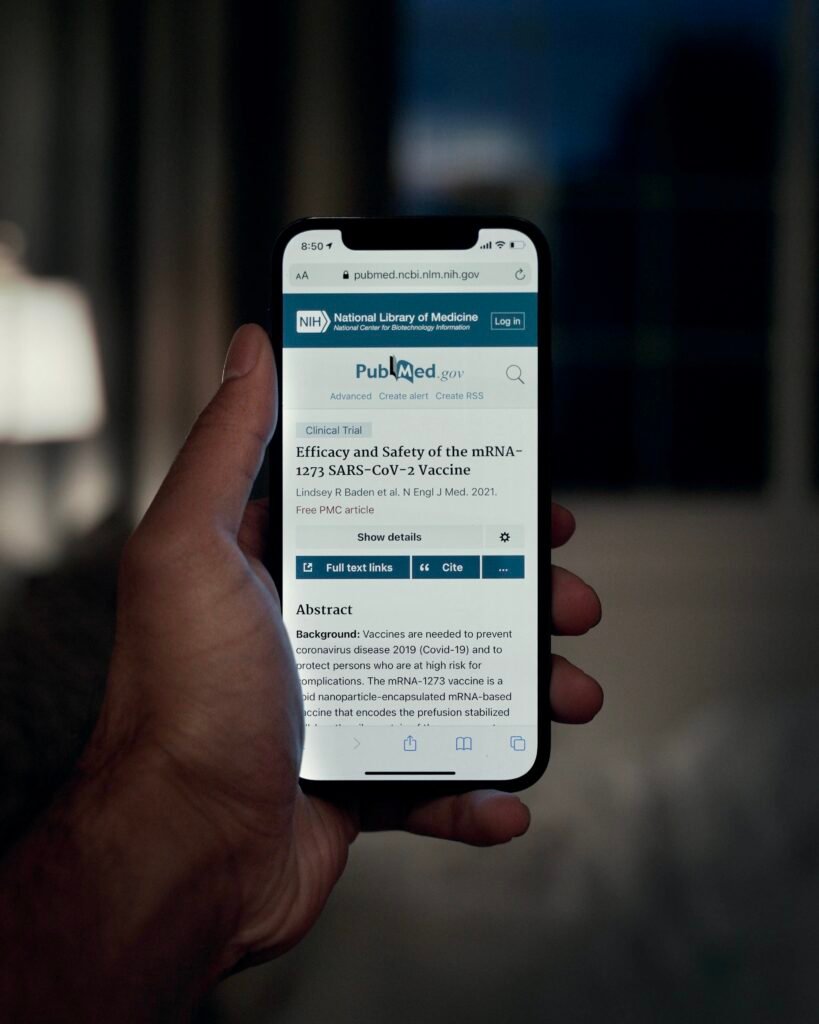
This image is property of images.unsplash.com.
RAM and Storage
Determine required RAM capacity
Random Access Memory (RAM) is responsible for storing and accessing data that the processor needs to perform tasks. More RAM allows your laptop to run more applications simultaneously and handle multitasking efficiently. For basic tasks, 4GB to 8GB of RAM should be sufficient. However, if you often work with demanding software or perform heavy multitasking, opt for 16GB or more.
Evaluate storage options (SSD or HDD)
When it comes to storage, you’ll encounter two main options: Solid State Drive (SSD) and Hard Disk Drive (HDD). SSDs offer faster data access and boot-up times, making your laptop feel more responsive. HDDs typically offer larger storage capacities at a more affordable price. Consider your storage needs, budget, and desire for speed when making this decision.
Display and Graphics
Choose the right screen resolution and size
The display is an essential aspect of your laptop, as it determines the visual experience. Consider the resolution and size that will best suit your needs. Higher resolutions, such as Full HD (1920×1080) or even 4K, provide crisp and detailed visuals. However, keep in mind that higher resolutions may impact battery life. Additionally, consider the size of the screen. A larger screen provides a more immersive experience, while a smaller screen offers greater portability.
Consider the need for a dedicated graphics card
If you’re a gamer or work with graphics-intensive applications, you may need a dedicated graphics card. Integrated graphics, which come with the processor, are usually sufficient for everyday tasks. However, a dedicated graphics card can significantly enhance gaming performance and handle demanding graphical applications. Assess your requirements and budget to determine if a dedicated graphics card is necessary.

This image is property of images.unsplash.com.
Battery Life
Estimate required battery runtime
Battery life is crucial, particularly if you plan on using your laptop on the go or in situations where power outlets may be scarce. Consider how long you typically need to use your laptop without charging and choose a laptop with a battery life that meets your needs. Keep in mind that battery life may vary depending on your usage and the laptop’s power settings.
Consider battery capacity and efficiency
Battery capacity is measured in watt-hours (Wh) and indicates how much charge the battery can hold. Higher capacity batteries generally provide longer battery life. However, the actual battery life can be influenced by factors such as the laptop’s power consumption and efficiency. Read reviews and consider the laptop’s energy-efficient features when evaluating battery life.
Keyboard and Touchpad
Evaluate keyboard layout and comfort
Since you’ll be spending a significant amount of time typing on your laptop, it’s crucial to evaluate the keyboard’s layout and comfort. Consider factors such as key spacing, key travel (the distance the keys go down when you press them), and tactile feedback. If possible, try typing on the keyboard before making a purchase to ensure it feels comfortable and responsive to your typing style.
Consider touchpad responsiveness and accuracy
The touchpad is another important input device to consider. Test the touchpad’s responsiveness and accuracy to ensure smooth navigation and precise control. Multi-touch gestures, such as pinch-to-zoom or scrolling, are commonly supported by touchpads. Ensure the touchpad’s size and functionality align with your preferences.
Connectivity Options
Check the availability of USB ports
Consider the number and type of USB ports a laptop offers. USB ports are crucial for connecting peripherals like external hard drives, printers, and more. Check if the laptop has enough USB ports to accommodate your needs, and verify if it supports the latest USB standards, such as USB 3.0 or USB-C, which offer faster data transfer speeds.
Evaluate wireless connectivity capabilities
In the era of wireless connectivity, it’s important to assess the laptop’s wireless capabilities. Check if the laptop supports Wi-Fi standards such as 802.11ac or Wi-Fi 6, which offer faster and more reliable wireless internet connections. Additionally, if you frequently use Bluetooth devices like headphones or speakers, ensure that the laptop has Bluetooth compatibility.
Build Quality and Weight
Consider the materials and durability
The build quality of the laptop determines its durability and longevity. Look for laptops made from high-quality materials that can withstand daily wear and tear. Aluminum and magnesium alloy are often used for their durability, while plastic may offer a more cost-effective option. Read reviews and consider the laptop’s build quality to ensure it meets your expectations.
Evaluate the laptop’s weight for portability
If you plan on using your laptop on the go or carrying it frequently, weight becomes an important factor. A lighter laptop is generally more portable and easier to handle. However, keep in mind that lighter laptops may sacrifice certain features or robustness. Consider your mobility needs and find a balance between weight and the laptop’s overall performance and capabilities.
By following these comprehensive laptop buying tips, you can make an informed decision and find the perfect laptop that suits your needs, preferences, and budget. Remember to consider your specific usage, prioritize essential specifications, and carefully evaluate each aspect of the laptop to ensure it aligns with your requirements. With the right laptop in hand, you’ll be equipped to tackle any task efficiently and enjoy your digital experiences to the fullest.
