Imagine a world where laptops are more than just functional devices, but stylish accessories that seamlessly blend with your personal style. The future of laptop design is here, and it’s bringing with it innovative approaches that are set to revolutionize the way we use and interact with our devices. From sleek and minimalistic designs to flexible and foldable screens, the possibilities are endless. Get ready to embrace a new era of laptop design that combines form and function in the most exciting ways.
Foldable Displays
Introduction to foldable displays
Foldable displays in laptops refer to the use of flexible screen technology that allows the display to be seamlessly folded or unfolded. This revolutionary concept opens up a new realm of possibilities for laptop design, providing users with a more versatile and adaptable computing experience. With a foldable display, you can easily switch between a traditional laptop setup and a tablet-like configuration, giving you the best of both worlds.
Benefits of foldable displays for laptops
The introduction of foldable displays in laptops brings about numerous benefits. Firstly, it offers a larger display area compared to traditional laptops, allowing for enhanced multitasking and productivity. You can have multiple windows open side by side, increasing efficiency in tasks such as content creation or data analysis.
Additionally, the portability factor of foldable displays cannot be overlooked. When folded, the laptop becomes significantly compact, making it easy to carry around in a bag or even hold it like a tablet. This makes it ideal for those who travel frequently or work on the go, without sacrificing screen real estate.
The flexibility of a foldable display also enables more collaborative work environments. With modes that allow the display to be propped up in tent mode or laid flat to promote interaction, multiple users can comfortably work together, making it suitable for presentations, brainstorming sessions, or even casual gaming.
Challenges of implementing foldable displays in laptops
While the concept of foldable displays is immensely promising, there are several challenges that need to be addressed for widespread adoption. One major challenge is ensuring the durability of the display. Due to the constant folding and unfolding, the screen needs to withstand repeated stress without causing any damage or compromising the visual quality.
Another challenge is the development of a seamless hinge mechanism. The hinge is critical in achieving a smooth folding action and maintaining the structural integrity of the device. Designing a hinge that is both robust and aesthetically pleasing poses a significant engineering challenge.
Additionally, there is a need for optimized software and user interfaces that can seamlessly adapt to various display modes. Ensuring a seamless transition between different configurations and providing an intuitive user experience are essential for the success of foldable display laptops.
Current laptop models with foldable displays
Foldable display technology is still relatively new, and as such, the number of laptops with this feature is limited. However, some notable examples include the Lenovo ThinkPad X1 Fold and the Dell Concept Ori. These devices showcase the potential of foldable displays, offering users the ability to switch between laptop and tablet modes effortlessly. As technology continues to advance, we can expect more manufacturers to embrace this innovation and introduce their own foldable laptops to the market.
Modularity
Introduction to modular laptops
Modular laptops are an emerging trend in laptop design that focuses on providing users with the ability to customize and upgrade their devices according to their specific needs. This modular approach offers a host of advantages, allowing users to personalize their laptops and extend the lifespan of their devices through future-proofing.
Advantages of modular laptops
One of the primary advantages of modular laptops is the ability to easily upgrade components. Traditionally, laptops have limited upgrade options, often requiring professional assistance or even replacing the entire device to incorporate newer technologies. With modular laptops, components such as the CPU, RAM, storage, and graphics card can be upgraded or replaced individually, saving both time and money.
Modularity also promotes sustainability by reducing electronic waste. By allowing users to upgrade specific components, laptops can be kept up to date without the need to dispose of the entire device. This contributes to a more environmentally friendly approach to technology consumption.
Furthermore, modular laptops enable customization to suit individual preferences or specific use cases. Whether you require additional ports, a larger battery, or specialized hardware for certain tasks, modular laptops provide the flexibility to tailor the device to your specific needs.
Examples of modular laptop designs
Several companies have already embraced the concept of modular laptops and have introduced their own designs. The Framework Laptop, for instance, offers a modular approach where users can easily swap out components, including ports, Wi-Fi cards, and even the mainboard. The laptop is designed to be repairable and upgradeable, providing a sustainable alternative to traditional laptops.
Another example is the Acer Predator Triton 500, which features a removable panel on the bottom that allows users to access the RAM and storage for easy upgrades. This design enables users to keep their laptops up to date without the need for professional assistance.
Future possibilities for modular laptops
The future of modular laptops holds limitless possibilities. As technology continues to evolve, we can anticipate even greater customization options, expanding beyond just hardware upgrades. Modular laptops could potentially incorporate unique modules for specialized tasks, such as enhanced gaming graphics, professional-grade audio, or augmented reality capabilities.
Moreover, increased modularity may pave the way for cross-device compatibility, allowing modules to be shared between different devices, such as laptops, tablets, or even smartphones. This would further enhance the versatility and value proposition of modular laptops, as users could seamlessly transition their customized modules across various devices.
Overall, modular laptops empower users to take control of their computing experience, providing flexibility, sustainability, and customization options that traditional laptops struggle to match.
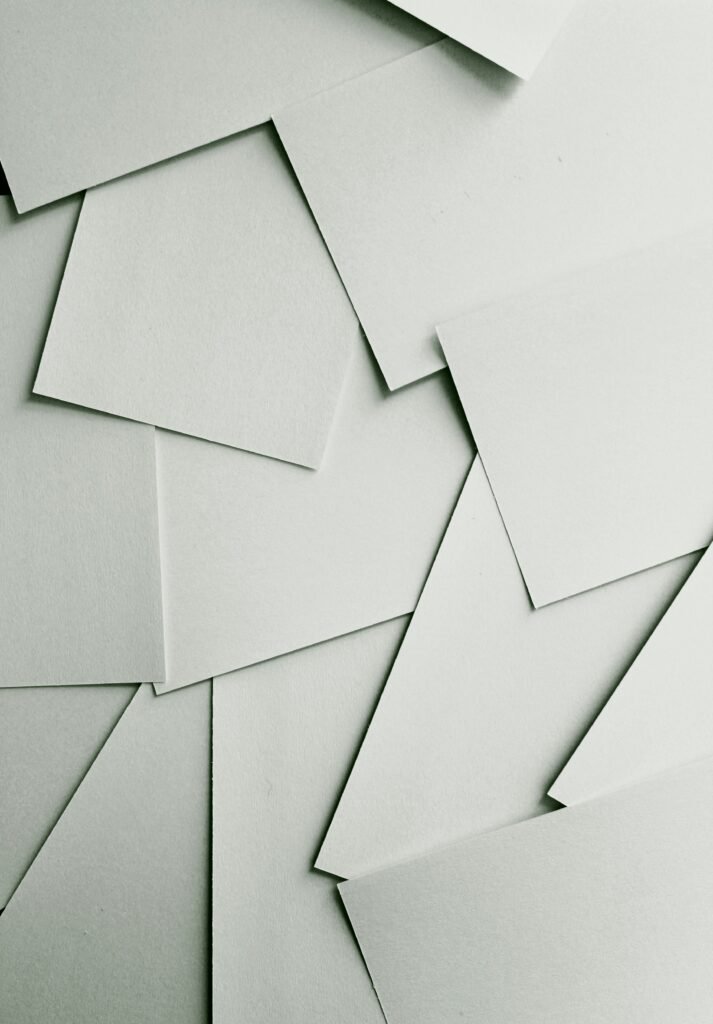
This image is property of images.unsplash.com.
Thin and Lightweight
Trends in thin and lightweight laptop design
The demand for thin and lightweight laptops has seen a significant surge in recent years. As technology continues to advance, manufacturers have been able to create laptops that are slimmer and lighter than ever before. This trend is fueled by the desire for greater portability without compromising on performance.
One of the key trends in thin and lightweight laptop design is the incorporation of slimmer bezels. By minimizing the bezel size, laptop manufacturers are able to maximize the screen-to-body ratio, resulting in more compact and visually appealing devices. This allows for a larger display in a smaller form factor, enhancing the overall user experience.
Another trend is the use of lightweight materials such as magnesium alloys, carbon fiber, and aluminum. These materials offer strength and durability while significantly reducing the weight of the laptop. Coupled with advances in manufacturing processes, this allows for ultra-portable laptops that can be comfortably carried around all day.
Advancements in materials for thin and lightweight laptops
Advancements in materials science have played a crucial role in enabling thinner and lighter laptops. Magnesium alloys, for instance, possess excellent strength-to-weight ratios, making them an ideal choice for laptop chassis. Carbon fiber composites also offer high strength and low weight, providing stiffness and durability without compromising on portability.
The use of aluminum alloys has also become prevalent in thin and lightweight laptops. Aluminum offers a good balance of strength, thermal conductivity, and lightness, making it a popular choice for laptop enclosures. Additionally, advancements in manufacturing processes allow for precision shaping and machining of these materials, resulting in sleek and elegant laptop designs.
Implications for portability and usability
The emphasis on thin and lightweight laptops has greatly improved the portability and usability of these devices. With a thinner and lighter laptop, users can carry their devices effortlessly, whether it be for business meetings, travel, or everyday use. This portability factor is particularly beneficial for professionals who are constantly on the move, allowing them to stay productive wherever they go.
Furthermore, thin and lightweight laptops offer a more comfortable user experience. The reduced weight and slimmer form factor make it easier to handle and operate the device for extended periods. This is especially relevant for tasks that require precise input or fine motor control, such as graphic design or photo editing.
Impact on laptop performance
While thin and lightweight laptops offer enhanced portability and user experience, there are certain trade-offs in terms of performance. Due to their compact form factor, these laptops often have limited space for cooling systems. As a result, thermal management becomes a crucial consideration, as excessive heat can affect performance and reliability.
Another aspect that may be affected is battery life. With the aim to reduce weight and thickness, manufacturers need to strike a balance between battery capacity and device dimensions. Consequently, some thin and lightweight laptops may have slightly shorter battery life compared to their bulkier counterparts.
However, it’s worth noting that advances in thermal design, power management, and efficient hardware components have partially addressed these concerns. Manufacturers are constantly working to optimize the performance of thin and lightweight laptops, ensuring a seamless balance between portability and productivity.
Touchscreen and Stylus Integration
Benefits of touchscreen laptops
The integration of touchscreen technology in laptops has revolutionized the way users interact with their devices. Gone are the days of relying solely on a keyboard and touchpad for input; touchscreen laptops provide a more intuitive and versatile user experience.
One of the main benefits of touchscreen laptops is the ability to directly interact with content, such as scrolling, zooming, or tapping on the screen. This enhances productivity, especially when navigating through documents, websites, or multimedia content. Touchscreen laptops also offer a more immersive experience when playing games or using creative applications.
Additionally, touchscreen laptops simplify certain tasks, such as handwriting notes or drawing diagrams. With the touch of a finger or a stylus, users can annotate documents, sketch ideas, or even sign digital forms. This versatility makes touchscreen laptops ideal for students, professionals, and creative individuals alike.
Improved precision with stylus integration
Stylus integration takes touchscreen laptops to a whole new level by providing enhanced precision and control. Unlike using a finger, a stylus allows for more accurate input, making it ideal for tasks that require fine detail, such as graphic design, photo editing, or digital artistry. The pressure sensitivity of certain stylus models further adds to the natural feel, giving users the ability to create brush strokes of varying thickness or depth.
Furthermore, stylus integration promotes a more comfortable and ergonomic user experience. Holding a pen-like stylus feels familiar and natural, reducing fatigue during extended use. With a wide range of compatible stylus options available, users can choose the one that best suits their preferences and artistic needs.
Development of pressure-sensitive touchscreen technology
The development of pressure-sensitive touchscreen technology has been a significant breakthrough in laptop design. This technology allows touchscreen laptops to detect and respond to varying levels of pressure applied by the user, replicating the feel of pen on paper.
Pressure sensitivity enables users to create more nuanced and expressive digital content, whether it’s adjusting the thickness of a line, shading a drawing, or adding depth to a digital painting. This advancement not only enhances productivity but also opens up new creative possibilities, empowering users to unlock their full artistic potential.
Applications for touch and stylus input in laptop design
The integration of touch and stylus input in laptop design opens up a plethora of applications across various industries and use cases. In the education sector, touchscreen and stylus-enabled laptops facilitate interactive learning, allowing students to engage with educational content in a more interactive and tactile manner.
For professionals, touchscreen laptops streamline workflows, enabling efficient navigation through complex datasets, presentations, or collaborative brainstorming sessions. The ability to annotate directly on the screen adds value to tasks such as reviewing documents, providing feedback, or conducting virtual meetings.
Moreover, touchscreen laptops empower creative professionals by providing a digital canvas for artistic expression. Photographers, designers, and digital artists can leverage touch and stylus input to bring their visions to life, creating intricate and visually stunning masterpieces.
The combination of touch and stylus input in laptop design has undoubtedly broadened the possibilities of how we interact with technology, making laptops more intuitive, creative, and versatile tools for productivity and self-expression.

This image is property of images.unsplash.com.
Biometric Security Features
Introduction to biometric security
Biometric security features in laptops refer to the use of individual characteristics, such as fingerprints or facial recognition, to authenticate and secure access to the device. This technology provides a higher level of security compared to traditional passwords or PINs, as it relies on unique physiological or behavioral attributes that are difficult to replicate.
Biometric security has gained popularity due to its convenience, speed, and accuracy. Rather than memorizing complex passwords or worrying about forgetting them, users can simply utilize their biometric traits to unlock their laptops, providing a frictionless and secure experience.
Integration of fingerprint and facial recognition technology in laptops
Fingerprint and facial recognition technology are the most commonly integrated biometric security features in laptops. Fingerprint scanners use the unique ridges and patterns on an individual’s fingertips to create a biometric template that can be verified during the authentication process.
Facial recognition, on the other hand, utilizes advanced algorithms to analyze and map an individual’s facial features, including the position, shape, and proportions of the eyes, nose, and mouth. This information is then compared to a stored template to grant access to the laptop.
The integration of these biometric security features in laptops provides users with a seamless and secure login process. Simply placing a finger on a fingerprint scanner or looking at the laptop’s camera is all it takes to unlock the device, eliminating the need to type passwords or remember intricate login credentials.
Enhanced privacy and protection
Biometric security features offer enhanced privacy and protection for laptop users. Biometric traits are unique to each individual, reducing the risk of unauthorized access to the device. This provides peace of mind, particularly when working with sensitive data or storing confidential information on the laptop.
Furthermore, biometric security features are less susceptible to being compromised compared to traditional authentication methods. While passwords can be stolen or guessed, duplicating someone’s fingerprint or replicating their facial features is significantly more challenging.
Biometric security also simplifies the process of unlocking the laptop. It eliminates the need to remember or input passwords, reducing the risk of forgetting or typing them incorrectly. This not only saves time but also enhances overall usability by eliminating the frustration associated with password-related issues.
Potential future developments in biometric laptop security
Looking forward, there are several potential developments in biometric laptop security that may further enhance the user experience and security. One area of advancement is the use of multi-factor authentication, where multiple biometric traits are combined to provide an additional layer of security. This could involve using both fingerprint and facial recognition technology simultaneously for authentication.
Another possibility is the integration of advanced biometric sensors that can capture additional data points, such as vein patterns or iris scans. These more sophisticated biometric features offer higher levels of security, as they are even more unique to each individual.
Cloud-based biometric authentication is also an area of interest, where the biometric templates are securely stored on remote servers. This approach allows for seamless authentication across multiple devices and platforms, providing a unified and secure login experience.
As technology continues to advance, biometric security features in laptops will undoubtedly become more widespread and sophisticated, offering users a seamless and secure computing experience.
Wireless Charging
Overview of wireless charging technology
Wireless charging technology eliminates the need for cables and adapters by enabling devices to charge simply by placing them on a compatible charging pad or surface. This technology is becoming increasingly prevalent in various consumer electronics, including smartphones, smartwatches, and even laptops.
Wireless charging operates on the principle of electromagnetic induction. Charging pads or surfaces contain a coil that generates an alternating magnetic field. When a device with a compatible receiver coil is placed on the pad, the magnetic field induces an electric current in the device’s coil, charging its battery wirelessly.
Implementation of wireless charging in laptops
Wireless charging in laptops offers the convenience of a cable-free charging experience. Instead of having to connect a charger to the laptop, users can simply place their device on a compatible charging pad or surface, allowing for effortless charging.
To implement wireless charging in laptops, manufacturers incorporate compatible receiver coils into the device’s chassis. These coils are strategically positioned to align with the charging pads or surfaces, ensuring efficient power transfer. Support for wireless charging is often accompanied by indicator lights or software notifications to confirm that the device is properly aligned and charging.
Convenience and flexibility for laptop users
Wireless charging brings a new level of convenience and flexibility to laptop users. With wireless charging pads or surfaces installed in various locations such as desks, coffee shops, or even vehicles, users can easily top up their laptop’s battery without the hassle of carrying around charging cables or adapters.
This flexibility is particularly valuable for professionals who are constantly on the move, allowing them to work without the constraint of a nearby power outlet. Wireless charging encourages a more uncluttered and workspace-friendly environment, eliminating the need for multiple cables and power bricks.
Moreover, wireless charging pads can also serve as docking stations, providing additional functionality by allowing users to connect peripherals, such as a keyboard, mouse, or external monitor, while charging their laptop wirelessly. This consolidation of charging and docking into a single device streamlines the workspace and simplifies connectivity.
Considerations for power efficiency and charging speed
While wireless charging offers convenience, there are certain considerations to keep in mind regarding power efficiency and charging speed. Wireless charging tends to be slightly less power-efficient compared to wired charging, as energy is lost during the wireless power transfer process. However, the difference in efficiency is relatively minimal and may not be noticeable in day-to-day usage.
Charging speed can also vary depending on the specific wireless charging standard employed. Different standards, such as Qi or AirFuel, offer varying power outputs, affecting the charging speed. Additionally, the placement and alignment of the laptop on the charging pad can impact charging efficiency.
It’s worth noting that wireless charging is typically slower than wired charging. This is because wired charging allows for higher power delivery, whereas wireless charging is more focused on convenience and eliminating the reliance on physical connections.
Nonetheless, as wireless charging technology continues to advance, we can expect improvements in both power efficiency and charging speed, further enhancing the user experience and making wireless charging a viable alternative to traditional wired charging methods.

This image is property of images.unsplash.com.
Flexible Keyboards
Introduction to flexible keyboards
Flexible keyboards are a new and innovative approach to laptop design that utilizes flexible and bendable materials for the keyboard component. Unlike traditional rigid keyboards, these keyboards can bend and conform to different shapes and angles, providing users with enhanced comfort and adaptability.
Advantages of flexible keyboards in laptop design
Flexible keyboards offer several advantages over their rigid counterparts. The primary advantage is ergonomic, as the flexibility allows the keyboard to adjust to the natural curvature of the user’s hands and wrists, reducing the risk of repetitive strain injuries and improving typing comfort.
Furthermore, the flexibility of the keyboard enables a more compact laptop form factor. When not in use, the keyboard can be rolled or folded away, significantly reducing the overall size of the laptop. This makes it easier to carry and store the device, promoting portability and versatility.
Flexible keyboards also offer enhanced durability. The use of flexible materials, such as silicone or polyurethane, improves the keyboard’s resistance to spills, dust, and other contaminants. Additionally, the absence of physical keys reduces the likelihood of keycap damage or failure, ensuring a longer lifespan for the keyboard.
Current examples of laptops with flexible keyboards
While flexible keyboards are still relatively new, there are a few examples of laptops that have embraced this innovative design concept. The Lenovo Yoga Book is one such laptop that features a unique Halo Keyboard, which utilizes a touch-sensitive surface that can transform into a backlit keyboard when needed.
Another example is the HP Spectre Folio, which boasts a genuine leather keyboard that can be folded over the screen when in tablet mode. The flexibility of the leather material adds a luxurious feel while offering practical functionality.
These current examples showcase the potential of flexible keyboards, offering users a new level of comfort, portability, and durability. As the technology continues to evolve, we can expect further advancements and the integration of flexible keyboards in a wider range of laptop models.
Potential challenges and improvements
While flexible keyboards bring numerous benefits, there are a few potential challenges that need to be addressed. One challenge is maintaining the tactile feedback and typing experience that physical keys offer. Achieving a balance between the flexibility of the keyboard and the satisfying feel of pressing keys is crucial to ensure an optimal typing experience.
Another challenge is providing sufficient key travel distance. Key travel refers to the distance a key needs to be pressed to register input. Adequate key travel is important for both comfort and accuracy, as it provides a more tactile feedback and reduces the likelihood of inadvertent key presses.
Additionally, ensuring the durability and longevity of flexible keyboards is essential. The materials used must be able to withstand repeated flexing and prolonged use without degrading or losing their functionality.
Continuous research and development efforts will likely address these challenges, paving the way for further improvements in flexible keyboard design. With time, we can expect flexible keyboards to become a more commonplace feature in laptops, offering users a more comfortable and adaptable typing experience.
Augmented Reality (AR) Integration
Integration of AR technology in laptops
Augmented Reality (AR) technology has seen significant advancements in recent years, and its integration into laptops has the potential to revolutionize the way we interact with digital content. AR overlays virtual elements onto the real world, providing an immersive and interactive user experience.
By integrating AR technology into laptops, users can benefit from a wide range of applications, including virtual product demonstrations, immersive gaming experiences, or interactive educational content. This integration enables users to visualize and interact with digital objects in real-time, enhancing productivity, entertainment, and learning.
Applications and benefits of AR in laptop design
The integration of AR in laptop design brings about numerous applications and benefits. In the field of design and architecture, AR can be leveraged to create virtual walk-throughs, allowing users to visualize and explore 3D models in real-world environments. This facilitates better decision-making, collaboration, and communication among stakeholders.
For gamers, AR offers a more immersive and interactive gaming experience. By overlaying virtual elements onto the real world, games can come to life, creating a more realistic and engaging gameplay environment. From interactive scavenger hunts to real-time strategy games, AR opens up a new realm of possibilities for gamers.
In the education sector, AR integration in laptops can enhance learning by bringing educational content to life. Students can visualize complex scientific concepts, historical events, or geographical locations through interactive 3D models. This fosters engagement and understanding, making learning more enjoyable and effective.
Enhanced user experiences and productivity
The integration of AR in laptops enhances user experiences and productivity by providing a more intuitive and immersive computing environment. Users can interact with digital content in a natural and intuitive manner, reducing the learning curve associated with traditional software interfaces.
AR also enables multitasking and multitouch capabilities, allowing for simultaneous interaction with multiple digital elements or applications. This promotes productivity, as users can seamlessly switch between tasks or access information without disrupting their workflow.
Furthermore, the integration of AR in laptops can enable remote collaboration. Users can share virtual objects or engage in synchronized AR experiences, regardless of their physical location. This facilitates teamwork, communication, and idea sharing, enhancing productivity and fostering creativity.
Future developments in AR for laptops
As AR technology continues to advance, we can expect even more exciting developments in its integration with laptops. One area of growth is the refinement of AR display technologies. Advancements in transparent displays, holographic projections, or even smart glasses could provide more immersive and realistic AR experiences.
Additionally, the use of machine learning and artificial intelligence algorithms can enhance the accuracy and realism of AR overlays. This can result in more precise object recognition, better occlusion of virtual elements, and improved spatial tracking, further enhancing the user experience.
Moreover, seamless integration with other emerging technologies, such as 5G connectivity or Internet of Things (IoT) devices, will enable laptops to leverage the vast amounts of data available, creating more interactive and context-aware AR experiences.
As AR continues to evolve, laptops have the potential to become powerful tools for exploring virtual worlds, collaborating remotely, and enhancing productivity, making the integration of AR an exciting prospect for the future of laptop design.
Advanced Cooling Systems
Importance of cooling systems in modern laptops
With the increasing demand for powerful and compact laptops, the importance of effective and efficient cooling systems cannot be overstated. Advanced cooling systems are vital to maintain optimal performance, prevent thermal throttling, and prolong the lifespan of the laptop’s components.
Thermal management is crucial in laptops as the internal components generate significant heat during operation. Excessive heat can negatively impact performance, causing CPUs and GPUs to throttle their speeds to prevent overheating. Furthermore, prolonged exposure to high temperatures can lead to component degradation and potentially even hardware failure.
To mitigate these risks, laptops employ cooling systems that dissipate heat away from the components, ensuring that they operate within safe temperature thresholds. The efficient removal of heat not only enhances performance but also contributes to a more reliable and durable laptop.
Advancements in cooling technology for laptops
Advancements in cooling technology have helped address the challenges posed by the increasing power and compactness of modern laptops. One of the key developments is the use of more efficient cooling fans and heat pipes. These components help draw heat away from the critical components, such as the CPU and GPU, and distribute it evenly across the heatsinks for dissipation.
Another advancement is the introduction of vapor chamber cooling. Vapor chamber cooling utilizes a sealed chamber filled with a refrigerant that vaporizes upon contact with heat. This vapor then condenses and repeats the cycle, effectively transferring heat away from the components. This technology provides higher thermal conductivity and allows for more efficient heat dissipation compared to traditional heat pipe solutions.
Furthermore, improved airflow design, with strategically placed vents and optimized fan configurations, aids in the effective removal of hot air from the laptop. These design optimizations ensure that cool air is directed towards the vital components while hot air is expelled efficiently, reducing the risk of thermal buildup.
Implications for performance and durability
The advancements in cooling technology have significant implications for laptop performance and durability. Efficient cooling systems maintain lower temperatures, allowing components to operate at their full potential without throttling. This ensures that demanding tasks, such as gaming or content creation, can be completed smoothly and without performance degradation.
Effective cooling also contributes to the longevity of laptop components. By keeping temperatures within a safe range, the risk of accelerated component degradation or premature failure is minimized. This not only extends the lifespan of the laptop but also provides users with a reliable and durable computing experience.
Additionally, advanced cooling systems have implications for fan noise levels. By utilizing more efficient fans and optimized airflow designs, manufacturers can strike a better balance between cooling performance and noise output, providing users with a quieter laptop experience.
Exploration of liquid cooling and other innovative solutions
As laptop designs continue to evolve, liquid cooling is emerging as a potential solution for even more efficient thermal management. Liquid cooling utilizes a closed-loop system that circulates a liquid coolant, such as water or a specialized cooling fluid, to extract heat from the components.
Liquid cooling has several advantages, including superior heat dissipation capabilities and reduced noise levels compared to traditional air cooling methods. By utilizing liquid as a heat transfer medium, laptops can achieve even lower operating temperatures, providing a higher level of performance and potentially extending the lifespan of components.
Another innovative solution is the use of phase change materials. These materials absorb and release heat as they transition between solid and liquid states, effectively regulating temperatures. By incorporating phase change materials into heat sinks or other thermal management components, laptops can achieve more efficient cooling while also saving space.
As laptop manufacturers continue to push the limits of performance and form factor, advanced cooling systems will remain a critical consideration. The exploration of liquid cooling, phase change materials, and other innovative solutions will allow laptops to deliver even better performance, longevity, and user experiences.
Environmental Sustainability
The importance of sustainable laptop design
With the increasing recognition of the environmental impact of technology, the importance of sustainable laptop design cannot be overstated. The production, use, and disposal of laptops contribute to carbon emissions, resource depletion, and electronic waste. Therefore, sustainable design practices are necessary to minimize these negative impacts and promote a more environmentally conscious approach.
Sustainable laptop design involves various aspects, including the choice of materials, manufacturing processes, energy efficiency, and end-of-life management. By considering these factors, laptop manufacturers can minimize their carbon footprint and contribute to a more sustainable future.
Efforts to reduce electronic waste through eco-friendly materials
A significant aspect of sustainable laptop design is the use of eco-friendly materials. Manufacturers are increasingly opting for recycled or renewable materials, such as post-consumer plastics or bio-based polymers, for laptop components. These materials help reduce the demand for virgin resources and divert waste from landfills.
Additionally, efforts are being made to ensure the recyclability of laptops at the end of their life cycle. Designing laptops with modular components or standardized disassembly procedures makes it easier to recycle and recover valuable materials. This reduces the environmental impact associated with disposal and encourages a circular economy approach.
Energy-efficient components and power management
Energy efficiency is another crucial consideration in sustainable laptop design. Manufacturers are continually striving to develop more energy-efficient components, such as low-power processors, solid-state drives (SSDs), and efficient LED displays. These components help reduce the energy consumption of laptops, resulting in both environmental and cost savings.
Power management features, such as intelligent power management software, automatic power-saving modes, or adaptive brightness controls, also play a significant role in promoting energy efficiency. By intelligently managing power consumption, laptops can optimize battery life and reduce unnecessary energy usage, thereby minimizing their environmental impact.
Circular economy initiatives in laptop production
Circular economy initiatives aim to minimize waste and maximize resource efficiency throughout the product life cycle. In the context of laptop production, this involves implementing sustainable practices, such as product take-back programs, refurbishment and resale initiatives, or responsible recycling schemes.
Take-back programs allow users to return their old laptops to the manufacturer for proper recycling or refurbishment. Refurbished laptops undergo thorough testing and repairs, extending their useful life and reducing the demand for new devices. Responsible recycling schemes ensure that end-of-life laptops are recycled in an environmentally friendly manner, recovering valuable materials and reducing waste.
By embracing circular economy initiatives, laptop manufacturers can significantly reduce the environmental impact of their products and contribute to a more sustainable technology industry.
In conclusion, the future of laptop design is driven by innovative approaches that enhance versatility, customization, portability, usability, security, convenience, and sustainability. The integration of foldable displays, modular components, thin and lightweight materials, touchscreen and stylus input, biometric security features, wireless charging, flexible keyboards, AR technology, advanced cooling systems, and environmentally sustainable practices all contribute to shaping the future of laptop design. These advancements not only enhance the user experience but also open up new possibilities for productivity, creativity, and a more sustainable relationship with technology. As technology continues to evolve, we can expect even more exciting developments in laptop design, further redefining the way we work, learn, and connect with the digital world.
