Imagine sitting down to use your new laptop, eager to start typing away, only to find that the keyboard feels uncomfortable and difficult to use. Don’t let this happen to you! In our article, “How to Choose the Right Laptop Keyboard Type,” we will explore the different types of laptop keyboards available, helping you make an informed decision when purchasing your next laptop. From traditional membrane keyboards to chiclet keyboards and mechanical keyboards, we’ve got you covered. So grab a cup of coffee and let’s find the perfect keyboard for you!
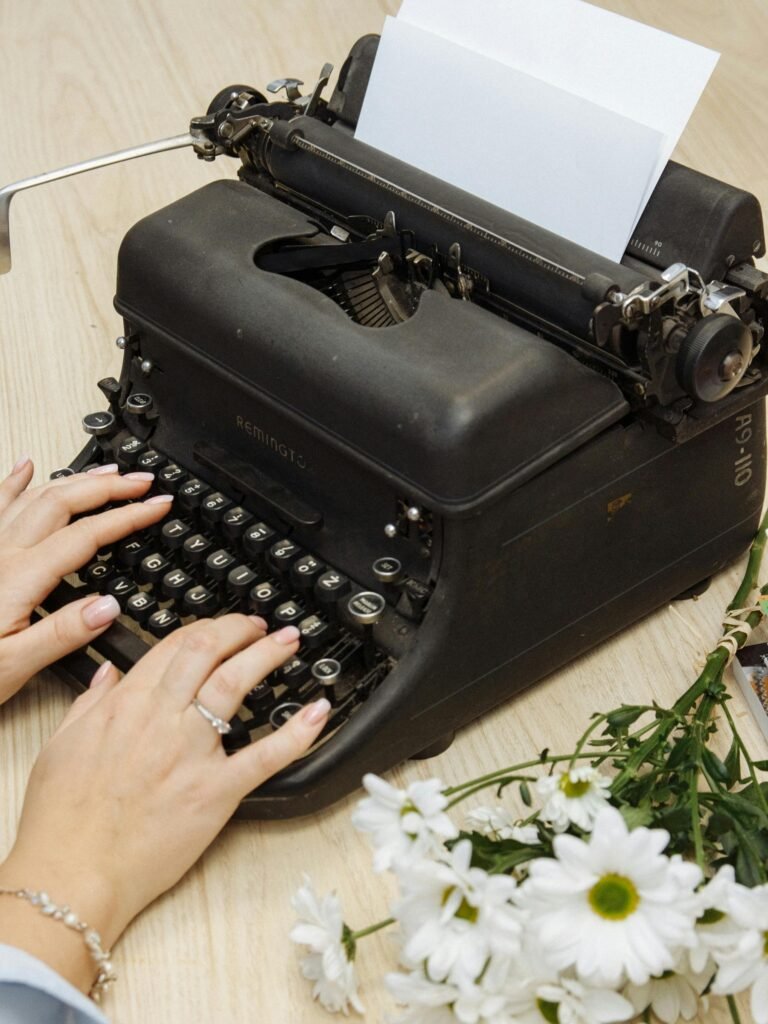
This image is property of images.pexels.com.
Mechanical Keyboards
Tactile Feedback
When it comes to mechanical keyboards, one of the standout features is the tactile feedback they provide. Each key is equipped with a mechanical switch that offers a satisfying “click” or “clack” sound with every press. This not only adds a sense of satisfaction to your typing experience but also allows for more accurate and precise typing. The tactile feedback helps you confirm that a key press has been registered, reducing the chances of accidental keystrokes. For those who enjoy a more responsive and satisfying typing experience, mechanical keyboards with their tactile feedback are the way to go.
Durability
If durability is a key factor for you, then mechanical keyboards should be at the top of your list. These keyboards are built to last, as they are constructed with high-quality materials and components. The mechanical switches used in these keyboards are known for their longevity, with many of them rated for millions of keystrokes. Unlike their counterparts, mechanical keyboards can withstand heavy and prolonged use without compromising the performance or overall quality. So, if you’re looking for a keyboard that will stand the test of time, a mechanical keyboard is a reliable choice.
Typing Experience
A major advantage of mechanical keyboards is the enhanced typing experience they offer. The feel of the mechanical switches under your fingers is distinct and satisfying, making typing a breeze. The actuation force required for each key is consistent, resulting in a comfortable and predictable typing experience. The keys are also less likely to become “mushy” over time, providing a consistent typing feel. Whether you’re a touch typist or someone who spends hours typing each day, a mechanical keyboard can greatly improve your overall typing experience.
Membrane Keyboards
Cost-Effective
If budget is a primary concern for you, then membrane keyboards are an excellent option. Compared to mechanical keyboards, membrane keyboards are generally more affordable. The construction of membrane keyboards involves a rubber dome that sits beneath each key, pressing down on a membrane circuit to register keystrokes. The simplicity of the design allows for a lower manufacturing cost, making these keyboards a cost-effective choice for those on a tight budget.
Quiet Typing
One of the standout features of membrane keyboards is their quiet typing experience. The rubber dome beneath each key helps absorb the sound of the keystrokes, resulting in a quieter typing experience. This can be particularly beneficial in environments where silence is valued, such as in an office or library. If you prefer a keyboard that won’t disturb those around you, a membrane keyboard with its quiet typing is an ideal choice.
Less Responsive
While membrane keyboards offer affordability and quiet typing, they may lack the level of responsiveness found in mechanical keyboards. The rubber domes used in membrane keyboards require more force to register a keystroke compared to the mechanical switches found in their counterparts. This can lead to a less responsive typing experience, where you might need to exert more pressure to ensure each keystroke is registered. If you require a highly responsive keyboard for tasks that involve rapid typing, a membrane keyboard may not be the best fit.
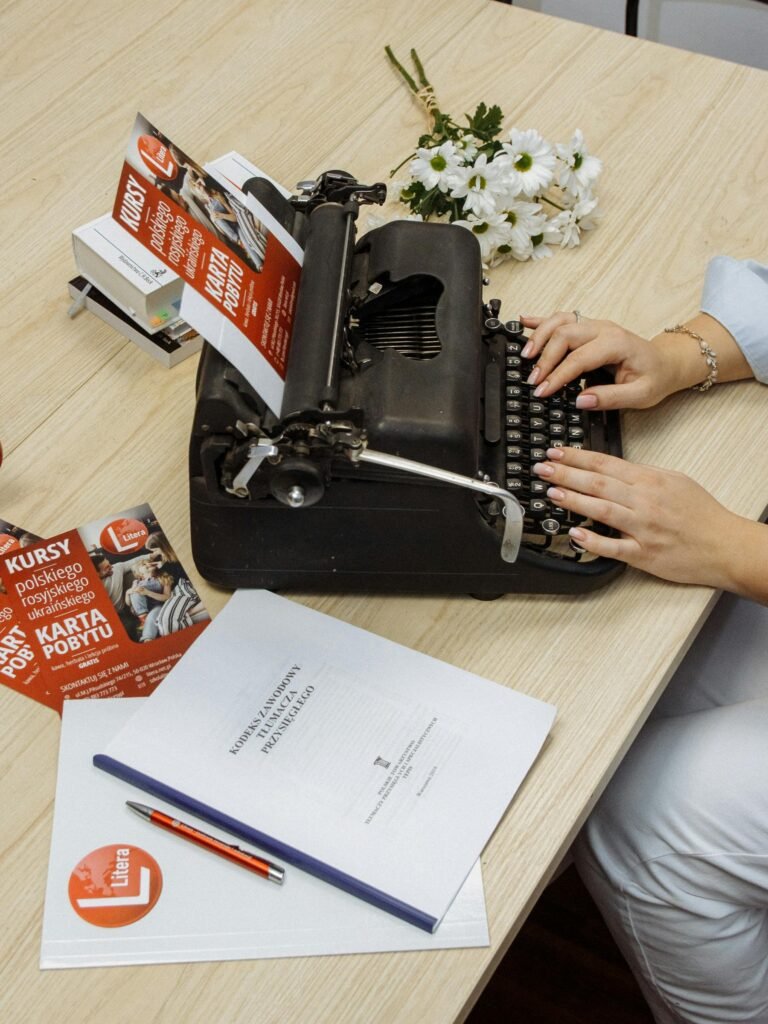
This image is property of images.pexels.com.
Scissor Switch Keyboards
Low Profile
Scissor switch keyboards are known for their low-profile design, making them a popular choice for laptops and slim keyboards. The scissor mechanism, which is responsible for the “scissor” name, provides stability to each key, resulting in a more comfortable typing experience. The low-profile nature of these keyboards also ensures a sleek and modern aesthetic, perfect for those who value a minimalist design.
Stable Typing
If stability during typing is a priority for you, then a scissor switch keyboard is worth considering. The scissor mechanism used in these keyboards provides each key with support, preventing wobbling or uneven key presses. This stability translates into a more accurate and precise typing experience, reducing the chances of making errors. Whether you’re working on an important document or engaging in a lengthy typing session, a scissor switch keyboard will provide the stability you need for smooth and accurate typing.
Medium Tactile Feedback
While scissor switch keyboards offer stability and low-profile design, they typically provide a moderate level of tactile feedback. The scissor mechanism does offer a certain level of feedback when a key is pressed, but it may not be as pronounced or satisfying as that of a mechanical keyboard. If you prefer a more tactile typing experience, where each keystroke is met with a distinct response, a scissor switch keyboard may not be the ideal choice for you.
Chiclet Keyboards
Slim and Stylish Design
Chiclet keyboards are known for their slim and stylish design, making them a popular choice for laptops and modern desktop setups. The keys are flat and evenly spaced, resembling small chiclets, which gives these keyboards their name. The sleek and minimalistic appearance of chiclet keyboards adds a touch of elegance to any workspace or laptop.
Soft Touch Keys
If you appreciate a keyboard with a soft touch, then a chiclet keyboard is a great option. The keys on these keyboards are often made with softer materials, providing a comfortable and gentle typing experience. The soft touch keys make typing for extended periods less fatiguing, as your fingertips won’t feel strained or sore after prolonged use. Whether you’re writing a lengthy report or engaging in a marathon gaming session, a chiclet keyboard’s soft touch keys will keep your fingers feeling content.
Shallow Key Travel
One characteristic of chiclet keyboards is their shallow key travel. Key travel refers to the distance a key needs to be pressed down to register a keystroke. Compared to other keyboard types, chiclet keyboards typically have shorter key travel, resulting in a shallower typing experience. While this can make typing feel lighter and require less force, some individuals may prefer keyboards with more significant key travel for a more tactile feel. If you’re someone who enjoys the sensation of keys being pressed down further, you may prefer a different keyboard type.

This image is property of images.pexels.com.
Backlit Keyboards
Enhanced Visibility
Backlit keyboards have the advantage of providing enhanced visibility in low-light or dark environments. These keyboards feature illuminated keys that make it easier to see and locate the specific keys you need to press. Whether you’re working late at night in a dimly lit room or in scenarios where external lighting is limited, a backlit keyboard removes the strain of fumbling for the correct keys and ensures you can type with ease.
Customizable Lighting
Another appealing feature of backlit keyboards is their customizable lighting options. Many backlit keyboards allow you to adjust the color, intensity, and even patterns of the lighting. This customization feature gives you the freedom to create a personalized keyboard setup that matches your aesthetic preferences or complements your gaming rig. Whether you prefer a vibrant and eye-catching color scheme or a more subdued and relaxing ambiance, a backlit keyboard’s customizable lighting options make it possible.
Battery Consumption
It’s important to consider the battery consumption of backlit keyboards, especially if you often use them wirelessly or on battery-powered devices. The illumination of the keys requires additional power, which can drain the battery faster compared to keyboards without backlighting. It’s essential to ensure that the battery life of your device can sustain the use of a backlit keyboard, especially if you rely on your laptop or wireless device for extended periods without access to power outlets. If battery life is a concern, consider using the backlight sparingly or opting for a keyboard with adjustable backlight intensity to conserve power.
Ergonomic Keyboards
Enhanced Comfort
Ergonomic keyboards are specifically designed to prioritize user comfort. These keyboards aim to reduce strain and discomfort associated with prolonged typing. The ergonomic design often includes features such as a split layout, adjustable angles, and palm rests. These elements ensure that your hands, wrists, and arms are in a more natural and comfortable position, reducing the risk of repetitive strain injuries and promoting better overall posture.
Reduced Strain
One of the primary benefits of using an ergonomic keyboard is the reduction in strain on your hands, wrists, and arms. The split layout featured in many ergonomic keyboards allows for a more ergonomically correct hand and wrist position. By keeping your hands in a more relaxed and neutral position, you can minimize stress on the muscles and tendons, reducing the likelihood of experiencing discomfort or pain. The reduced strain offered by ergonomic keyboards can greatly benefit individuals who spend long hours typing or those who have pre-existing conditions like carpal tunnel syndrome.
Increased Typing Speed
Ergonomic keyboards can also contribute to an increased typing speed. The ergonomic design promotes a more natural and efficient hand placement, allowing you to reach all keys more comfortably and with less effort. As your hands are positioned in a more relaxed and optimal position, you can type with greater speed and accuracy. Additionally, the inclusion of features such as wrist rests can further enhance typing speed by providing a comfortable surface for your wrists to rest on, reducing fatigue and enabling longer and more productive typing sessions.
Compact Keyboards
Space-Saving Design
Compact keyboards are designed with space-saving in mind. These keyboards often eliminate the traditional numeric keypad found on full-sized keyboards, allowing for a more compact and streamlined design. If you’re working in a limited space or prefer a clutter-free desk setup, a compact keyboard can help maximize your workspace and create a more organized and efficient environment.
Portable and Travel-Friendly
The compact size of these keyboards also makes them highly portable and travel-friendly. Whether you frequently work on the go or need a keyboard that can easily fit into your bag, a compact keyboard is an ideal solution. Their smaller form factor allows for effortless transportation, ensuring you can continue your work or enjoy gaming sessions wherever you go without compromising on the typing experience.
Lack of Numpad
One important consideration when opting for a compact keyboard is the absence of a numeric keypad. While this may be a non-issue for some, individuals who rely heavily on the numeric keypad for tasks such as data entry or calculations may find the lack of a numpad inconvenient. It’s essential to assess your specific typing needs and determine if the sacrifice of the numeric keypad is worth the benefits of a compact keyboard.
Wireless Keyboards
Cable-Free Setup
Wireless keyboards offer the convenience of a cable-free setup, eliminating the hassle of tangled cords and restrictive cables. These keyboards connect to your device via Bluetooth or a wireless receiver, allowing for seamless wireless connectivity. The absence of cables not only provides a cleaner and more organized workspace but also grants you the flexibility to position the keyboard wherever is most comfortable for you.
More Flexibility
The wireless nature of these keyboards grants you more flexibility in terms of motion and positioning. Whether you prefer to sit back and type from a distance, have the keyboard on your lap, or adjust its position frequently, a wireless keyboard allows for greater freedom of movement. This flexibility can be particularly advantageous in scenarios where you need to switch between devices or positions frequently, ensuring that you can maintain a comfortable and ergonomic setup without being tethered to one spot.
Potential Latency Issues
While wireless keyboards offer convenience and flexibility, it’s important to be aware of potential latency issues. The wireless connection between the keyboard and your device may introduce a slight delay in responsiveness compared to wired keyboards. This latency is usually minimal and may not be noticeable for most users. However, individuals who require precise and rapid typing, such as gamers or professionals in time-sensitive tasks, may prefer the instantaneous response of a wired connection. It’s crucial to consider your specific needs and the level of responsiveness you require when deciding between a wireless or wired keyboard.
Gaming Keyboards
Mechanical Switches
Gaming keyboards are often equipped with mechanical switches, offering a distinct advantage for gamers. The mechanical switches provide a satisfying tactile feedback and a more pronounced actuation point, allowing gamers to register keystrokes faster and with precision. The responsive and clicky nature of mechanical switches enhances the overall gaming experience, providing a tactile feedback that can help gamers react quickly and make split-second decisions in-game.
N-Key Rollover
Another key feature found in many gaming keyboards is N-key rollover. This feature allows the keyboard to register multiple simultaneous keystrokes, ensuring that every input is detected even during complex gaming actions. With N-key rollover, you can execute complex key combinations, such as for quick weapon swaps or executing elaborate abilities with ease. This feature prevents any keystrokes from being “ghosted” or not registered due to limitations in keyboard functionality.
Customizable Macros
Gaming keyboards often come equipped with customizable macro keys, offering additional convenience and versatility to gamers. These dedicated keys can be programmed to perform a series of actions with a single press. Whether you want to execute complex in-game commands, trigger specific actions, or streamline repetitive tasks, the ability to create and assign macros gives you a competitive edge in gaming. Customizable macros let you tailor the keyboard to your specific gaming needs, providing efficiency and allowing for improved gameplay.
Virtual Keyboards
Touch Screen Input
Virtual keyboards are a type of keyboard accessed through a touch screen, commonly found in smartphones, tablets, and other portable devices. The touch screen input eliminates the need for physical keys, utilizing touch-sensitive technology to register keystrokes. This feature allows for a minimalist and compact design, perfect for devices with limited space.
Mobility and Convenience
One of the greatest advantages of virtual keyboards is their mobility and convenience. As virtual keyboards exist within the device’s touch screen interface, you don’t need to carry an additional physical keyboard. This makes devices with virtual keyboards highly portable and convenient for on-the-go use. Whether you’re traveling or simply prefer the simplicity of a touch screen interface, virtual keyboards offer unparalleled mobility and convenience.
Limited Tactile Feedback
While virtual keyboards offer convenience and mobility, they often lack the tactile feedback provided by physical keyboards. Without physical keys to press, the act of typing on a virtual keyboard can feel less satisfying and may require some adjustment to get used to. Additionally, the absence of physical keys makes it easier to make typing errors, as there are no distinct boundaries to guide your fingers. However, virtual keyboards have come a long way in terms of responsiveness and accuracy, with improved touch sensitivity and predictive text input. If tactile feedback is crucial to your typing experience, a physical keyboard would be a better choice.
