When it comes to selecting the perfect laptop, size always matters. Whether you’re a student, a professional, or a casual user, finding the ideal laptop size can greatly enhance your user experience. From portability and comfort to screen real estate and performance, several factors come into play when making this important decision. In this article, we will explore the key considerations to keep in mind when choosing the perfect laptop size that suits your needs and preferences. So, strap in and get ready to discover the factors that will help you find your ideal laptop size.

This image is property of images.unsplash.com.
Screen size
Consider your primary use
When selecting a laptop, the screen size is an important factor to consider, as it greatly affects your overall viewing experience. If your primary use for the laptop is for tasks that require extensive visual work, such as graphic design or video editing, a larger screen size, such as 15 inches or more, may be ideal. This will allow for better detail and a more immersive experience. On the other hand, if you mainly use your laptop for simple tasks like browsing the internet or word processing, a smaller screen size, such as 13 inches, may be more than sufficient.
Consider portability
Another factor to consider is portability. If you frequently travel or need to carry your laptop around with you, a smaller and lighter laptop may be more convenient. Laptops with screen sizes ranging from 11 to 14 inches are generally more portable and easier to fit into backpacks or briefcases. However, keep in mind that smaller laptops may sacrifice some screen real estate, so if you need a larger workspace, you may need to compromise on portability.
Consider visual comfort
Lastly, it’s important to consider visual comfort when choosing a laptop screen size. If you have poor eyesight or tend to strain your eyes easily, a larger screen can help alleviate these issues by providing a more comfortable viewing experience. Additionally, if you frequently work with multiple windows or applications open simultaneously, a larger screen can facilitate multitasking and prevent eye strain. On the other hand, if you prefer a more compact and focused viewing experience, a smaller screen size may be preferable.
Weight
Evaluate your mobility needs
When considering the weight of a laptop, it’s important to evaluate your mobility needs. If you frequently travel or need to carry your laptop around for extended periods, a lightweight laptop is essential to avoid strain and fatigue. Look for laptops that weigh less than 3 pounds for maximum portability. However, if you primarily use your laptop in a stationary position, such as at a desk or in a home office, weight may be less of a concern.
Consider long-term usage
While a lightweight laptop may be convenient for mobility, it’s important to also consider long-term usage. If you plan to use your laptop for extended periods, such as for work or gaming, a heavier laptop with more robust components may be worth considering. Heavier laptops often come with better cooling systems and larger batteries, which can translate to improved performance and longer battery life during intensive tasks.
Balance between portability and performance
Ultimately, striking a balance between portability and performance is crucial when considering the weight of a laptop. If you prioritize portability above all else, opting for a lightweight laptop with potentially less powerful specifications may be the best choice. However, if you require a laptop with more processing power or advanced features, be prepared to accept a slightly heavier laptop to accommodate these needs.
Keyboard size
Assess your typing style
The keyboard size can greatly impact your typing experience, especially if you frequently type for long periods. If you have larger hands or prefer a more spacious typing area, consider a laptop with a full-sized keyboard. These keyboards offer larger keys and often have a dedicated numeric keypad, which can be beneficial for data entry or number-intensive tasks. On the other hand, if you have smaller hands or prefer a more compact keyboard layout, a laptop with a smaller keyboard may be more comfortable for you.
Consider ergonomic design
Ergonomic design is another crucial factor to consider when it comes to keyboard size. Look for laptops with keyboards that have well-spaced keys and a comfortable key travel distance. Some laptops also offer keyboards with backlit keys, which can be useful for working in low-light environments. Additionally, some keyboards may have ergonomic features such as a curved or split design, which can help alleviate strain and reduce the risk of repetitive strain injuries (RSIs).
Evaluate the need for a numeric keypad
Consider whether you require a numeric keypad on your keyboard. If you frequently work with numbers or require quick access to a calculator, a laptop with a dedicated numeric keypad can greatly enhance your productivity. However, if you rarely use numerical inputs or prefer a more compact keyboard layout, opting for a laptop without a numeric keypad can provide a more streamlined and portable typing experience.
Battery life
Assess your usage patterns
When considering battery life, it’s important to assess your usage patterns. If you primarily use your laptop for basic tasks such as web browsing, word processing, and watching videos, a laptop with average battery life may be sufficient. However, if you rely on your laptop for intensive tasks such as gaming or video editing, or if you often find yourself away from power outlets for extended periods, a laptop with a long-lasting battery is essential.
Consider the need for on-the-go productivity
If you frequently work or study on the go, a laptop with good battery life is crucial for maintaining productivity. Look for laptops that offer at least 8 hours of battery life or more, as this will allow you to use your laptop throughout the day without needing to constantly recharge. Additionally, consider laptops with fast charging capabilities, which can minimize downtime and keep you connected even when your battery is running low.
Research battery specifications
To accurately evaluate a laptop’s battery life, go beyond the manufacturer’s claims and research real-world battery performance. Look for user reviews or independent battery tests to get an idea of how long the laptop’s battery actually lasts in various scenarios. It’s also important to consider that battery life can vary depending on factors such as screen brightness, system settings, and the types of applications you use.

This image is property of images.unsplash.com.
Processing power
Understand your computing requirements
The processing power of a laptop directly affects its performance capabilities. To determine the necessary processing power for your needs, it’s crucial to understand your computing requirements. If you primarily use your laptop for basic tasks such as web browsing, word processing, and email, a laptop with a lower-end processor, such as an Intel Core i3 or AMD Ryzen 3, may be sufficient. However, if you require more horsepower for tasks like graphic design, video editing, or gaming, a higher-end processor, such as an Intel Core i7 or AMD Ryzen 7, may be necessary.
Consider future-proofing
When choosing a laptop, it’s important to consider future-proofing. As technology advances and software becomes more demanding, a laptop with a more powerful processor will likely have a longer lifespan. Investing in a laptop with a higher-end processor can ensure that your laptop remains capable of handling future tasks and software updates without significant performance bottlenecks.
Evaluate processor options
There are several processor options available in the market, including Intel, AMD, and Apple Silicon. Each brand offers various models with different performance levels and power efficiency. Research and compare benchmarks and reviews to determine which processor is best suited for your specific needs. Keep in mind that higher-end processors generally come at a higher price point, so it’s essential to strike a balance between performance and budget.
Storage capacity
Determine your storage needs
Storage capacity is an important consideration when choosing a laptop, as it determines how much data and files you can store directly on the device. Assess your storage needs by considering the types of files you regularly work with and how much space they occupy. If you primarily work with documents, spreadsheets, and presentations, a laptop with a smaller storage capacity, such as 256GB or 512GB, may suffice. However, if you work with large media files, such as videos or high-resolution images, or if you need to store a large number of files locally, opt for a laptop with a larger storage capacity, such as 1TB or more.
Consider cloud storage options
In addition to local storage, consider utilizing cloud storage options to supplement your laptop’s storage capacity. Cloud storage services, such as Dropbox, Google Drive, or iCloud, allow you to store files remotely and access them from any device with an internet connection. This can help alleviate storage limitations and provide a convenient backup solution. However, keep in mind that a reliable internet connection is required to access files stored in the cloud.
Evaluate solid-state drive vs hard disk drive
When it comes to storage technology, laptops generally offer two options: solid-state drives (SSDs) and hard disk drives (HDDs). SSDs are faster, more durable, and consume less power compared to HDDs. They provide quicker boot times, faster application launches, and overall snappier performance. On the other hand, HDDs offer larger storage capacities at a lower price point but are slower in terms of data transfer speeds. Consider your budget and desired performance when choosing between an SSD and HDD, with SSDs often being the preferred choice for most users due to their superior performance and reliability.
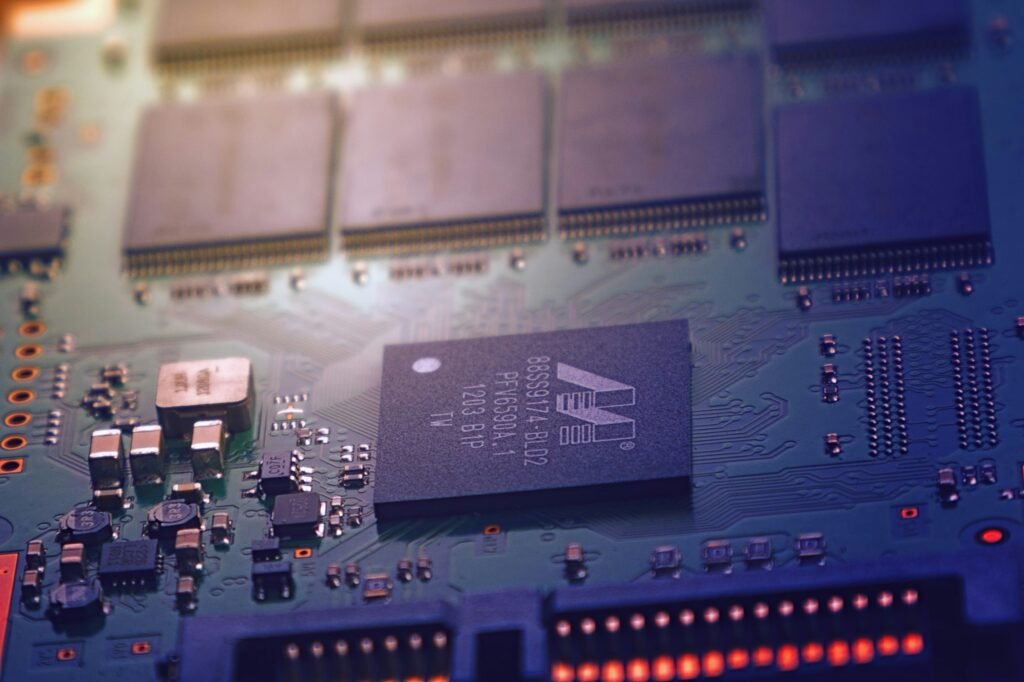
This image is property of images.unsplash.com.
Graphics capabilities
Assess your graphical needs
The graphics capabilities of a laptop are particularly important if you plan to use your laptop for gaming, graphic design, or video editing. Assess your graphical needs and determine the level of performance required for your intended tasks. For casual gaming or basic graphic design, a laptop with integrated graphics may be sufficient. However, for more demanding tasks or serious gaming, a laptop equipped with a dedicated graphics card is necessary to ensure smooth and high-quality visual output.
Consider gaming or video editing requirements
If you plan to use your laptop for gaming or video editing, it’s crucial to consider the specific requirements of these tasks. Check the minimum system requirements for the games or software you intend to use and ensure that your chosen laptop meets or exceeds those specifications. Gaming or video editing can be resource-intensive, so a laptop with a powerful graphics card, such as an NVIDIA GeForce or AMD Radeon, will greatly enhance your experience and performance.
Evaluate dedicated graphics card vs integrated graphics
Laptops typically come with either a dedicated graphics card or integrated graphics. Dedicated graphics cards have their own dedicated memory and processors, offering superior performance and the ability to handle demanding tasks. Integrated graphics, on the other hand, rely on the laptop’s main processor and shared system memory, making them less powerful but more power-efficient. If you prioritize performance and plan to use your laptop for gaming or graphic-intensive tasks, a dedicated graphics card is essential. However, if you mainly use your laptop for basic tasks and do not require advanced graphical capabilities, integrated graphics may be more than sufficient.
Connectivity options
Assess your peripheral devices
When selecting a laptop, it’s important to consider the connectivity options available. Assess the peripheral devices you currently use or plan to use with your laptop, such as external monitors, printers, or external storage devices. Ensure that the laptop has the necessary ports to connect these devices. Common ports include USB-A, USB-C, HDMI, Ethernet, and headphone jacks. If you have specific connectivity requirements, such as the need for multiple monitors or specialized audio interfaces, ensure that the laptop can accommodate these needs.
Consider future expansion
When assessing connectivity options, it’s also important to consider future expansion. If you anticipate the need to connect additional devices in the future, look for laptops with multiple ports or expandability options, such as Thunderbolt 3 ports or an SD card reader. Additionally, consider laptops that support wireless connectivity options such as Bluetooth and Wi-Fi, as these will allow for seamless connections with a variety of devices and peripherals.
Evaluate available ports and wireless capabilities
To make an informed decision, evaluate the available ports and wireless capabilities of the laptops you are considering. Determine which ports are essential for your specific needs and ensure that the laptop offers them. Additionally, consider the versions and speeds of the ports, as newer versions often offer faster data transfer rates. Wireless capabilities, such as Wi-Fi 6 or Bluetooth 5.0, can also improve connectivity and performance when interacting with wireless devices or networks.
Price range
Set a budget
Setting a budget is an essential step when choosing a laptop. Determine the maximum amount you are willing to spend and prioritize your needs accordingly. Keep in mind that the price of a laptop can vary greatly depending on the brand, specifications, and additional features. By setting a budget, you can narrow down your options and focus on laptops that offer the best value within your price range.
Consider long-term value
While it may be tempting to opt for the cheapest laptop available, considering long-term value is crucial. Investing in a slightly higher-priced laptop with better build quality and more robust components can often result in a longer lifespan and better performance over time. Additionally, consider the longevity of the software and hardware support provided by the manufacturer to ensure that your laptop remains relevant and functional for years to come.
Evaluate cost-performance ratio
To make an informed decision on the price range, evaluate the cost-performance ratio of the laptops you are considering. Compare the specifications, performance, build quality, and customer reviews to determine if a laptop offers good value for its price. Keep in mind that the most expensive laptop may not always be the best choice, as it’s important to strike a balance between price and the specific features and performance that meet your needs.
Brand and reliability
Research reputable brands
When it comes to laptops, brand reputation and reliability are important factors to consider. Research reputable brands that are known for producing high-quality laptops with excellent customer reviews. Established brands such as Apple, Dell, HP, Lenovo, and ASUS have a long history of producing reliable laptops that offer a balance between performance, design, and customer support. Avoid lesser-known or generic brands that may offer lower prices but often compromise on quality and customer service.
Consider warranty and customer support
Laptops are a significant investment, and it’s important to consider the warranty and customer support offered by the manufacturer. Look for laptops that come with a comprehensive warranty that covers hardware failures and defects. Additionally, research the manufacturer’s reputation for customer support and after-sales service. Quick and reliable customer support can significantly reduce downtime in the event of any issues or technical difficulties.
Read reviews and user experiences
Before making a final decision, read reviews and user experiences of the laptops you are considering. Independent reviews and user feedback can provide valuable insights into the performance, reliability, and overall user satisfaction of a particular laptop model. Look for common complaints or praises regarding build quality, performance, battery life, and customer service. By considering the experiences of others, you can make a more informed decision and avoid potential pitfalls or disappointments.
In conclusion, choosing the right laptop size involves considering factors such as your primary use, portability, visual comfort, weight, mobility needs, long-term usage, keyboard size, typing style, ergonomic design, need for a numeric keypad, battery life, usage patterns, need for on-the-go productivity, battery specifications, processing power, computing requirements, future-proofing, processor options, storage capacity, storage needs, cloud storage options, solid-state drive vs hard disk drive, graphics capabilities, graphical needs, gaming or video editing requirements, dedicated graphics card vs integrated graphics, connectivity options, peripheral devices, future expansion, available ports and wireless capabilities, price range, budget, long-term value, cost-performance ratio, brand reputation, warranty and customer support, and readings reviews and user experiences. By carefully considering these factors, you can find the ideal laptop that meets your specific needs, ensuring a satisfying and productive computing experience.
