Welcome to an article all about exploring different laptop storage options! Whether you’re a student needing enough space for all your notes and assignments, a professional storing important work documents, or a gamer looking to keep your extensive game library organized, the storage on your laptop plays a crucial role in your daily activities. From traditional HDDs to lightning-fast SSDs, there are various options available to suit your specific needs and preferences. Let’s dive in and discover the best storage solution for you!
Exploring Different Laptop Storage Options
Hey there! Are you in the market for a new laptop and feeling overwhelmed by all the choices out there? Don’t worry, I’ve got you covered! In this article, we’ll take a deep dive into the different storage options available for laptops, so you can make an informed decision that suits your needs. Let’s get started!
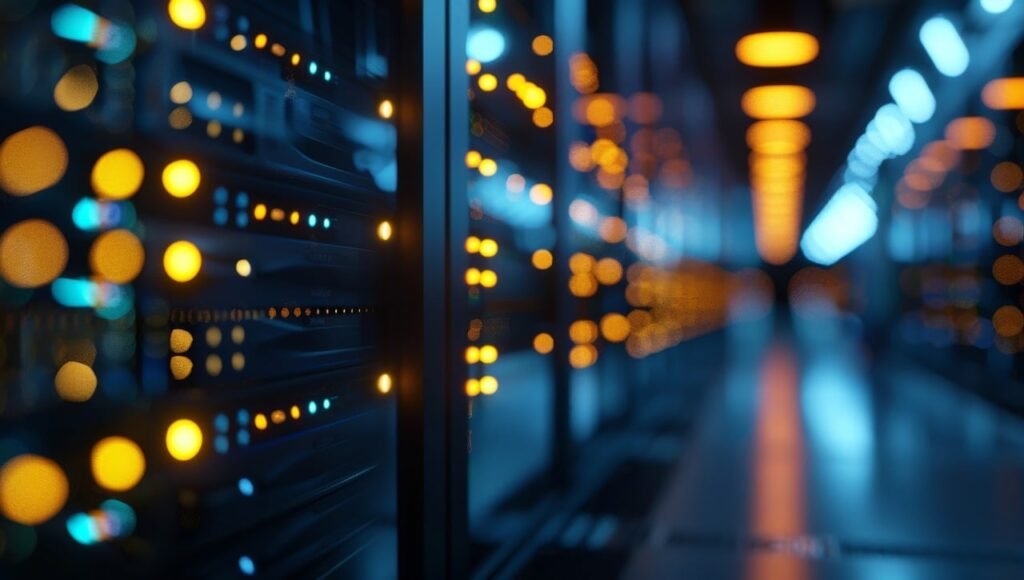
This image is property of pixabay.com.
Solid State Drives (SSD)
Ah, SSDs, the shiny new kids on the block when it comes to laptop storage. These storage solutions offer lightning-fast speeds and improved reliability compared to traditional Hard Disk Drives (HDD). They use flash memory to store data, meaning no moving parts and faster access times. While SSDs tend to be pricier than HDDs, the performance benefits are definitely worth it.
Hard Disk Drives (HDD)
Good ol’ HDDs have been around for a long time and are still a popular choice for many laptop users. These storage devices use spinning disks to store data, which can lead to slower read and write speeds compared to SSDs. However, HDDs are generally more affordable and offer larger storage capacities. If you’re on a budget and need lots of space for your files, an HDD might be the way to go.
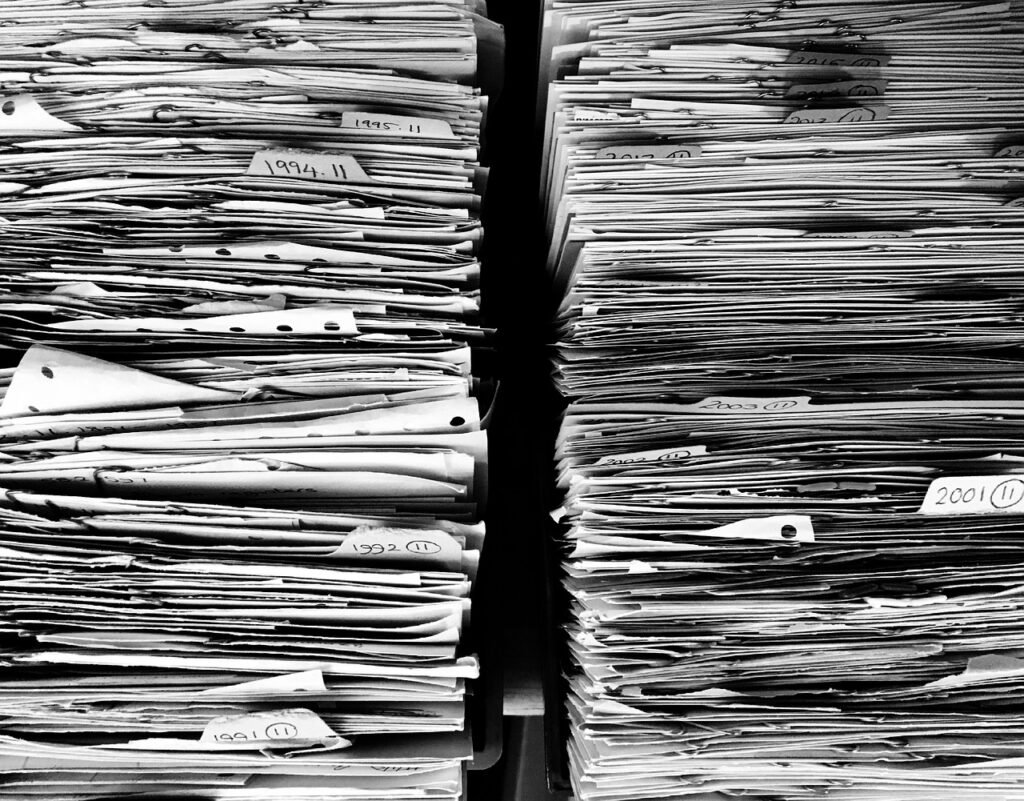
This image is property of pixabay.com.
Hybrid Drives
If you can’t decide between an SSD and an HDD, why not have the best of both worlds with a hybrid drive? These drives combine the speed of an SSD with the larger storage capacity of an HDD. Hybrid drives use a small SSD cache to store frequently accessed data, while the bulk of your files sit on the HDD. This means you get a performance boost without breaking the bank.
PCIe NVMe SSDs
For those who crave the fastest speeds possible, PCIe NVMe SSDs are the cream of the crop. These drives connect directly to the motherboard via PCIe lanes, bypassing the traditional SATA interface used by most SSDs. This results in incredibly fast read and write speeds, making NVMe SSDs perfect for tasks like video editing or gaming. Just be prepared to pay a premium for the extra performance.

This image is property of pixabay.com.
eMMC Storage
If you’re looking for a budget-friendly laptop or a Chromebook, you might come across devices with eMMC storage. eMMC stands for embedded MultiMediaCard, and it’s a type of flash storage commonly used in entry-level laptops and tablets. While eMMC drives are slower than SSDs, they’re more than enough for basic tasks like web browsing and document editing. Plus, they help keep the cost of the laptop down.
Cloud Storage
Who needs physical storage when you have the cloud, right? Cloud storage services like Google Drive, Dropbox, and iCloud offer convenient ways to store your files online and access them from anywhere with an internet connection. While cloud storage can be a great supplement to your laptop’s physical storage, keep in mind that you’ll need an internet connection to access your files.

This image is property of images.unsplash.com.
Choosing the Right Storage Option for You
When it comes to choosing the right storage option for your laptop, it all boils down to your needs and budget. Here’s a quick rundown of the pros and cons of each storage type to help you make a decision:
| Storage Option | Pros | Cons |
|---|---|---|
| SSD | Fast speeds, reliability | Higher cost per GB |
| HDD | Affordable, large capacity | Slower read/write speeds |
| Hybrid Drive | Balanced performance and capacity | Limited SSD cache size |
| PCIe NVMe SSD | Lightning-fast speeds | Expensive |
| eMMC Storage | Budget-friendly, adequate for basic tasks | Slower than SSDs |
| Cloud Storage | Access files from anywhere, no physical storage needed | Dependence on internet connection |
Take some time to think about how you use your laptop and what you need from your storage. Are you a casual user who mainly browses the web and checks emails? An eMMC drive or cloud storage might be sufficient for your needs. Are you a power user who edits videos or plays graphics-intensive games? You’ll probably want to invest in a high-speed SSD or PCIe NVMe SSD.
At the end of the day, the choice is yours. Remember, there’s no one-size-fits-all solution when it comes to laptop storage. Pick the option that best suits your lifestyle and budget, and you’ll be happy with your new laptop for years to come.
I hope this article has shed some light on the different laptop storage options out there. If you have any questions or need further assistance, feel free to reach out. Happy laptop shopping!
