Imagine owning a laptop that perfectly suits your needs – powerful enough to handle all your tasks, yet lightweight and portable for on-the-go use. Understanding laptop specifications is key to making this dream a reality. From processors and RAM to storage and graphics cards, this article will guide you through the world of laptop specifications, explaining their significance and helping you make informed decisions when purchasing your next device.
Processor
The processor is one of the most important components of a laptop as it determines the speed and performance of the device.

This image is property of images.pexels.com.
Clock Speed
Clock speed refers to the number of cycles a processor can complete per second. It is measured in GHz (gigahertz). The higher the clock speed, the faster the processor can execute instructions. A higher clock speed is beneficial for tasks that require rapid processing, such as gaming or video editing.
Cores and Threads
Cores and threads are the building blocks of a processor. Cores are individual processing units within a processor, while threads are virtual cores that help in multitasking. A processor with more cores and threads can handle multiple tasks simultaneously, leading to improved multitasking performance.
Cache Size
The cache is a small amount of memory located within the processor that stores frequently accessed data. It acts as a temporary storage space, allowing the processor to quickly access frequently used instructions and data. A larger cache size can enhance the performance of the processor, especially for tasks that involve repetitive calculations or accessing data from memory.
Memory
Memory refers to the temporary storage space that the laptop uses for active programs and data processing.
RAM
Random Access Memory (RAM) is the temporary working memory of a laptop. It stores data that is currently being used by the operating system and applications. The more RAM a laptop has, the more programs it can run simultaneously without slowing down. RAM is crucial for multitasking, gaming, and running memory-intensive applications.
ROM
Read-Only Memory (ROM) is a type of non-volatile memory that contains permanent data and instructions. Unlike RAM, ROM retains its data even when the laptop is powered off. It stores the firmware and BIOS (Basic Input/Output System) of the laptop, which are essential for booting up the system and initializing hardware components.
Storage
Storage refers to the long-term storage space available in a laptop for saving files, programs, and the operating system.
Hard Disk Drive (HDD)
A Hard Disk Drive (HDD) is a traditional storage device that uses spinning magnetic disks to store data. HDDs offer larger storage capacities at a lower cost compared to other storage options, making them ideal for storing large files, such as movies, photos, and documents. However, they are relatively slower in terms of data access speeds.
Solid State Drive (SSD)
A Solid State Drive (SSD) is a modern storage solution that uses flash memory to store data. SSDs are faster, more durable, and consume less power compared to HDDs. They provide faster boot times, quicker file transfer speeds, and improved overall system responsiveness. SSDs are an excellent choice for users who require faster performance and don’t need as much storage capacity.
Hybrid Drive
A Hybrid Drive combines the advantages of both HDDs and SSDs. It consists of a traditional hard disk drive and a smaller solid-state drive, working together to provide the benefits of both technologies. The HDD portion offers larger storage capacity, while the SSD portion enhances system performance by storing frequently accessed files for quicker access.
eMMC
Embedded MultiMediaCard (eMMC) is a type of flash storage commonly used in budget laptops and Chromebooks. It is a soldered memory chip located on the motherboard, providing permanent storage for the operating system and user data. While eMMC storage is slower than SSDs or HDDs, it offers cost-effective storage for basic computing needs.
Graphics
Graphics processing determines the visual output of the laptop, including images, videos, and games.
Integrated Graphics
Integrated graphics are built into the laptop’s processor or motherboard. They share system memory and are suitable for basic graphics tasks such as web browsing, document editing, and multimedia playback. Integrated graphics are energy-efficient and are typically found in laptops designed for everyday tasks and battery life.
Dedicated Graphics
Dedicated graphics refer to a separate graphics card installed in the laptop. They have their own dedicated memory and processing power, which greatly enhances graphics performance. Dedicated graphics are essential for tasks that require heavy graphical processing, such as gaming, video editing, and 3D modeling. Laptops with dedicated graphics cards are often favored by gamers and professionals in multimedia-related fields.
Display
The display is the primary output device of a laptop, providing visual information to the user.
Screen Size
Screen size refers to the diagonal measurement of the display, usually expressed in inches. Larger screen sizes offer a more immersive viewing experience, making them suitable for multimedia consumption, gaming, and productivity tasks that require a larger workspace. Smaller screen sizes are more portable and preferred by users who prioritize portability.
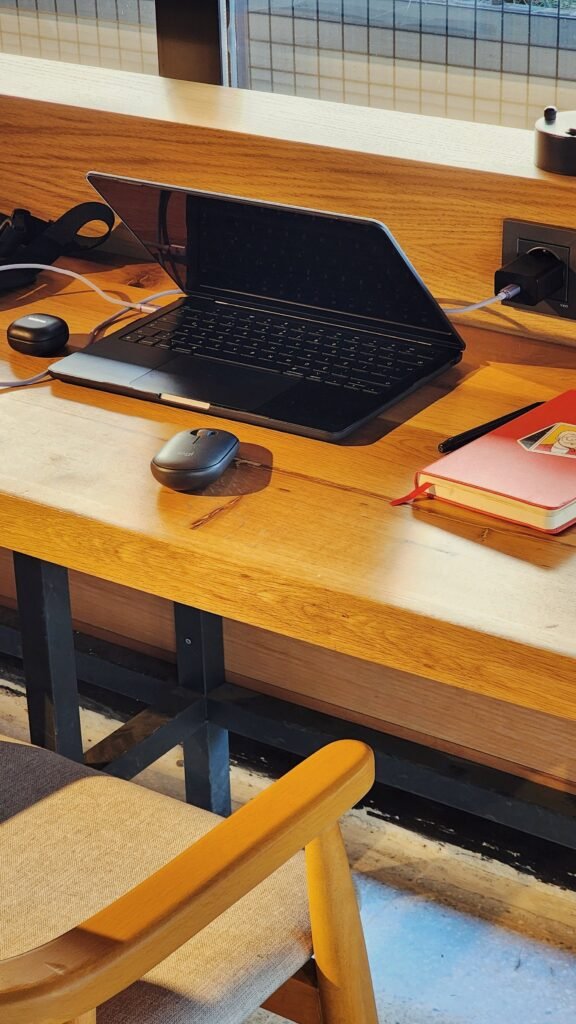
This image is property of images.pexels.com.
Resolution
Resolution defines the number of pixels displayed on the screen. Higher resolutions result in sharper and more detailed images. Common laptop resolutions include Full HD (1920×1080), Quad HD (2560×1440), and Ultra HD/4K (3840×2160). Higher resolutions are beneficial for tasks that require precise visual details, such as photo/video editing and gaming.
Refresh Rate
Refresh rate refers to the number of times the display refreshes per second and is measured in Hertz (Hz). A higher refresh rate results in smoother motion and reduces motion blur, especially during gaming or fast-paced video playback. While 60Hz is the standard refresh rate for most laptops, gaming laptops often offer higher refresh rates of 120Hz or even 144Hz for enhanced gaming performance.
Panel Type
Panel type defines the technology used in the display. Common panel types include Twisted Nematic (TN), In-Plane Switching (IPS), and Organic Light-Emitting Diode (OLED). TN panels offer fast response times and are suitable for gaming, while IPS panels provide better color accuracy and wider viewing angles, making them ideal for photo editing and multimedia consumption. OLED panels offer vibrant colors, deep blacks, and high contrast ratios, providing an immersive viewing experience.
Battery
The battery is responsible for powering the laptop when it is not connected to an external power source.
Capacity
Battery capacity is measured in Watt-hours (Wh) and indicates the amount of energy the battery can store. Higher capacity batteries can provide longer battery life, allowing you to use your laptop for extended periods without the need for charging. Battery capacity can vary significantly depending on the laptop model and specifications.
Battery Life
Battery life refers to the duration a laptop can operate on a single charge. It depends on various factors, including the laptop’s power consumption, battery capacity, usage patterns, and settings. Manufacturers often provide estimated battery life, but actual battery life may vary depending on individual usage. Laptops with more energy-efficient components, such as SSDs and low-power processors, tend to have longer battery life.
Connectivity
Connectivity options determine how the laptop can connect to other devices and networks.
Wi-Fi
Wi-Fi allows laptops to connect to wireless networks for internet access. The latest Wi-Fi standards, such as Wi-Fi 6 (802.11ax), offer faster connection speeds, improved network capacity, and reduced latency compared to older standards. Wi-Fi connectivity is essential for online activities like browsing, streaming, and online gaming.

This image is property of images.pexels.com.
Bluetooth
Bluetooth enables wireless communication between the laptop and other devices, such as headphones, speakers, keyboards, and mice. It eliminates the need for cables and allows for seamless connectivity. Bluetooth version and range vary depending on the laptop model, with newer versions offering faster transfer speeds and increased range.
USB Ports
USB (Universal Serial Bus) ports are used to connect various peripheral devices, including external storage drives, printers, keyboards, mice, and smartphones. USB ports come in different versions, such as USB 2.0, USB 3.0, USB 3.1, and USB Type-C. Newer USB versions offer faster data transfer speeds and increased power delivery capabilities.
HDMI
HDMI (High Definition Multimedia Interface) allows laptops to connect to external displays, such as monitors, projectors, and TVs. HDMI provides high-quality digital audio and video signals, making it suitable for presentations, multimedia playback, and extending the laptop’s display to a larger screen.
Ethernet
Ethernet ports provide wired network connectivity and are commonly found on laptops designed for business or gaming purposes. Ethernet offers a stable and reliable internet connection, making it ideal for tasks that require consistent network speeds, such as online gaming and transferring large files.
Operating System
The operating system (OS) is the software that manages the laptop’s hardware, software, and user interface.
Windows
Windows is a popular operating system developed by Microsoft. It offers a user-friendly interface, wide compatibility with software and hardware, and a vast library of applications. Windows is suitable for users who require a versatile and familiar computing environment.
MacOS
MacOS is the operating system used exclusively on Apple’s MacBook laptops. It offers a sleek and intuitive user interface, seamless integration with other Apple devices and services, and excellent support for creative tasks such as graphic design and video editing. MacOS provides a seamless and secure computing experience for Apple enthusiasts.
Linux
Linux is an open-source operating system that offers a wide range of distributions (distros) catering to different user preferences. Linux is known for its stability, security, and customization options. It is a preferred choice for developers, programmers, and users seeking more control over their operating system. Linux distributions like Ubuntu, Fedora, and Debian provide user-friendly interfaces and extensive software repositories.
Weight and Dimensions
Weight and dimensions affect the portability and ease of carrying a laptop.
Weight
Laptop weight determines how easily you can carry it around. Lighter laptops are more convenient for travel and commuting, while heavier laptops may be suitable for users who prioritize performance over portability. Ultrabooks are known for their lightweight design, while gaming laptops tend to be heavier due to additional hardware components.
Dimensions
Laptop dimensions include length, width, and thickness. Smaller laptops with compact dimensions are easier to carry and fit into smaller bags. Larger laptops offer more screen real estate and may come with additional features such as a numeric keypad or a larger touchpad. Choosing the right dimensions depends on your usage requirements and personal preferences.
Warranty and Support
Warranty and customer support are crucial aspects to consider when purchasing a laptop.
Warranty Duration
Warranty duration varies among laptop manufacturers. It typically covers hardware defects and malfunctions occurring within a specified period. Longer warranty periods provide added peace of mind and can save you from incurring repair costs if something goes wrong with your laptop.
Customer Support
Customer support quality is an important consideration, especially when facing technical difficulties or seeking assistance. Look for a laptop brand known for responsive customer support, clear communication channels, and helpful troubleshooting resources. Good customer support ensures a smooth ownership experience and prompt resolution of any issues you may encounter.
In conclusion, understanding laptop specifications is essential to make an informed purchasing decision. By knowing the details about the processor, memory, storage, graphics, display, battery, connectivity, operating system, weight, dimensions, warranty, and support, you can prioritize the features that matter most to you. Remember to consider your specific needs, such as gaming, professional work, or general everyday use, to choose a laptop that meets your requirements and provides an optimal user experience.
