In today’s digital world, ensuring the security of your laptop has become more important than ever. This article explores the latest developments in laptop security that can help protect your valuable data and give you peace of mind. From advanced encryption techniques to biometric authentication, these innovations are revolutionizing the way we safeguard our laptops. Whether you’re a student, a professional, or someone who simply relies on their laptop for day-to-day activities, staying up to date with the latest security measures is essential. So, let’s dive into the world of enhancing laptop security and discover the advancements that can safeguard your valuable information.
Hardware Security
Biometric Authentication
Biometric authentication is becoming an increasingly popular method of securing laptops and other devices. This technology uses unique physical characteristics, such as fingerprints, facial recognition, or iris scans, to verify a user’s identity. By implementing biometric authentication, you can add an extra layer of security to your laptop, as these characteristics are difficult to replicate or imitate. It provides a convenient and reliable way to ensure that only authorized users have access to your device.
Trusted Platform Module (TPM)
Trusted Platform Module, or TPM, is a hardware chip embedded in laptops that provides cryptographic functions and enhances security. It securely stores encryption keys, passwords, and digital certificates, safeguarding them from potential threats. With TPM, you can protect sensitive data by encrypting it and ensuring that only authorized users can access it. This technology helps defend against attacks such as unauthorized firmware modifications, brute-force attacks, or unauthorized access attempts.
Secure Boot
Secure Boot is a feature that ensures only trusted software is loaded and executed during the boot process of your laptop. This feature verifies the integrity and authenticity of the bootloader and operating system to prevent malicious software from hijacking the boot process. By enabling Secure Boot, you can protect your laptop from rootkits, bootkits, and other malware that attempts to compromise the boot sequence and gain unauthorized access to your system.
Software Security
Endpoint Protection
Endpoint protection software is designed to secure individual devices, such as laptops, from various types of malicious attacks. It offers real-time scanning, threat detection, and prevention mechanisms to safeguard your laptop from viruses, malware, ransomware, and other malicious activities. By deploying endpoint protection software, you can ensure that your laptop remains secure against emerging threats, providing peace of mind and a safe computing experience.
Encryption
Encryption is the process of encoding data to prevent unauthorized access. By encrypting the data on your laptop’s storage, you can protect it from being accessed or stolen by unauthorized individuals. Encryption ensures that even if someone gains physical access to your laptop’s storage, they won’t be able to read or make sense of the encrypted data. It is an essential security measure to safeguard sensitive information, such as financial records, personal files, or business documents.
Antivirus and Anti-Malware Software
Antivirus and anti-malware software are vital components in laptop security. These software applications scan your laptop for known viruses, malware, and other malicious software, preventing them from causing harm. They offer real-time protection, automatic updates, and regular scans to detect and remove any threats that may be present on your laptop. By using reliable antivirus and anti-malware software, you can significantly reduce the risk of infection and keep your laptop safe from the latest threats.

This image is property of images.pexels.com.
Operating System Updates
Importance of Regular Updates
Regular updates for your laptop’s operating system are crucial for maintaining security. Operating system updates often include security patches that address vulnerabilities and fix known issues. By keeping your operating system up to date, you ensure that your laptop is protected against new threats and exploits. It is essential to prioritize these updates, as cybercriminals often target outdated software versions with known vulnerabilities.
Automatic Updates
Enabling automatic updates for your laptop’s operating system is an effective way to ensure that you receive the latest security patches and updates. Automatic updates can save you time and effort, as they eliminate the need for manual intervention. By configuring your laptop to automatically install updates, you can stay protected without having to worry about missing critical security fixes. However, it is important to periodically verify that automatic updates are functioning correctly to ensure that your laptop remains secure.
Security Patch Management
Security patch management involves regularly reviewing and applying security patches released by software vendors. These patches are designed to fix security vulnerabilities and address potential exploits. By implementing a robust patch management process, you can effectively address any vulnerabilities in your laptop’s operating system or installed software. It is crucial to regularly check for updates from trusted sources and promptly apply them to protect your laptop from potential threats.
Multi-Factor Authentication
Two-Factor Authentication (2FA)
Two-factor authentication, or 2FA, adds an additional layer of security to your laptop by requiring two forms of authentication. Typically, this involves the combination of something you know (e.g., a password) and something you have (e.g., a unique code sent to your phone). By requiring both factors, 2FA significantly reduces the risk of unauthorized access even if your password is compromised. Implementing 2FA for your laptop provides an extra level of protection and ensures that only authorized individuals can access your device.
Biometric Authentication
Biometric authentication, as mentioned earlier, uses unique physical characteristics to verify a user’s identity. By integrating biometric sensors, such as fingerprint scanners or facial recognition cameras, into your laptop, you can enhance security and streamline the authentication process. Biometric authentication eliminates the need to remember complex passwords or PINs, providing a convenient and secure way to unlock your laptop. It is a powerful security measure that ensures only authorized users can access your device.
One-Time Passwords (OTP)
One-time passwords, or OTPs, are temporary passcodes used for authentication purposes. These passwords are typically valid for a short period and can only be used once, reducing the risk of unauthorized access. OTPs can be generated through various methods, including hardware devices, software applications, or via SMS to a registered phone number. By using OTPs alongside other authentication methods, such as passwords or biometrics, you can further strengthen the security of your laptop and prevent unauthorized access.
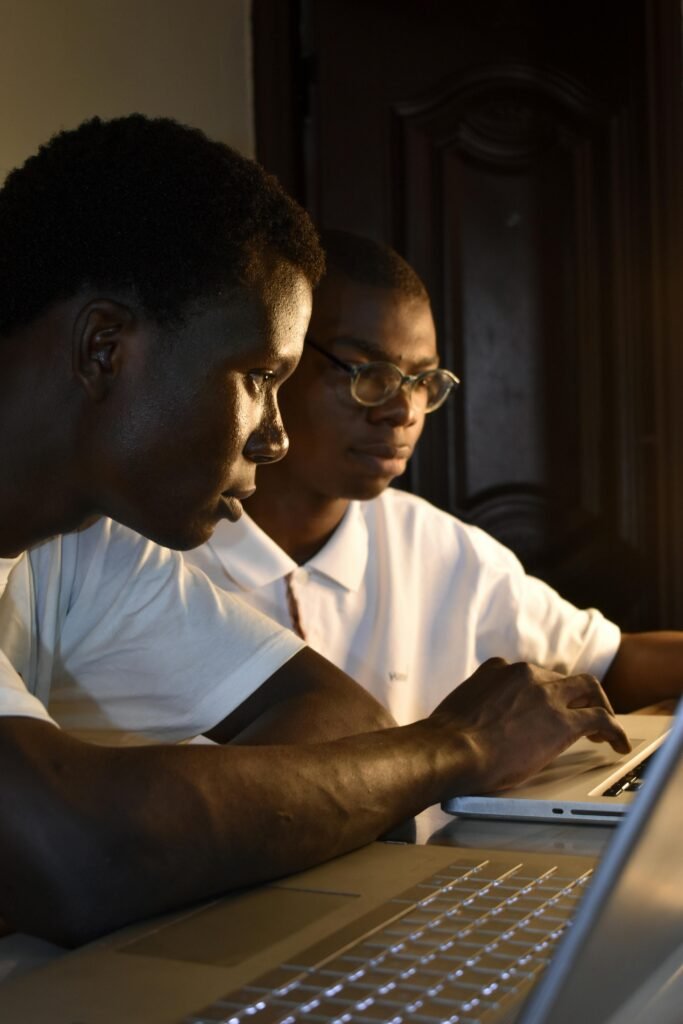
This image is property of images.pexels.com.
Secure Web Browsing
HTTPS Everywhere
HTTPS Everywhere is a browser extension that ensures secure communication between your laptop and websites by enforcing HTTPS encryption whenever possible. HTTPS, or Hypertext Transfer Protocol Secure, encrypts the data exchanged between your laptop and a website, preventing eavesdropping or tampering with sensitive information. By using HTTPS Everywhere, you can significantly enhance your online security and protect your privacy while browsing the web.
Malicious Website Detection
Malicious website detection tools help identify potentially harmful websites that may host malware, phishing attempts, or other malicious activities. These tools analyze website URLs, content, and other indicators to determine if a website poses a security risk. By using a reliable malicious website detection tool or browser extension, you can avoid visiting risky websites and protect your laptop from potential threats that may be lurking on untrusted domains.
Web Filtering
Web filtering solutions allow you to control and manage the websites that your laptop can access. These tools can block access to malicious or inappropriate websites, preventing potential security risks. Web filtering solutions can be configured based on categories, keywords, or specific URLs to create a secure browsing environment. By implementing web filtering on your laptop, you can minimize the chances of encountering dangerous websites and protect your system from malware and other online threats.
Remote Data Wiping
Data Loss Prevention
Data loss prevention tools help protect sensitive data from unauthorized access, accidental deletion, or loss. These tools monitor and control data stored on laptops, preventing unauthorized users from transferring or leaking sensitive information. In the event of a laptop being lost or stolen, data loss prevention solutions can remotely wipe the data stored on the device, ensuring that it doesn’t fall into the wrong hands. By implementing data loss prevention measures, you can safeguard valuable information and maintain the confidentiality of your data.
Remote Data Erasure
Remote data erasure allows you to remotely delete all data from a lost or stolen laptop to prevent unauthorized access. This capability ensures that even if the physical device is no longer in your possession, your confidential information remains secure. Remote data erasure can be performed via specialized software or through mobile device management (MDM) solutions. By leveraging remote data erasure capabilities, you can effectively protect sensitive data from falling into the wrong hands and mitigate the potential risks associated with lost or stolen laptops.
Mobile Device Management (MDM)
Mobile Device Management, or MDM, solutions provide centralized management and security for laptops and other mobile devices. These solutions enable businesses to enforce security policies, remotely manage devices, and protect data stored on laptops. Through MDM, organizations can enforce encryption, implement strong security measures, and remotely wipe data when a device is lost or stolen. MDM solutions are particularly beneficial for businesses that rely on laptops and want to ensure that critical data remains secure.

This image is property of images.pexels.com.
Physical Security Measures
Kensington Locks
Kensington locks are physical security locks designed to anchor laptops to a secure object, such as a desk or table. These locks use a metal cable that attaches to a laptop’s Kensington Security Slot, making it difficult for thieves to steal the device. Kensington locks provide an additional layer of security, particularly in situations where laptops are left unattended in public spaces or shared work environments. By using Kensington locks, you can deter opportunistic theft and prevent unauthorized access to your laptop and the data it contains.
Privacy Screens
Privacy screens, also known as privacy filters, are physical filters that attach to your laptop’s screen, limiting the viewing angle and preventing bystanders from seeing your screen’s contents. These screens help protect sensitive information, ensuring that only individuals directly in front of the laptop can view the display. Privacy screens are particularly useful in public places, such as cafes, airports, or open office environments, where visual hacking and shoulder surfing may pose a risk. By using a privacy screen, you can maintain confidentiality and prevent unauthorized individuals from accessing sensitive information.
Laptop Tracking and Recovery
Laptop tracking and recovery services provide a way to locate and recover lost or stolen laptops. Using GPS or Wi-Fi triangulation, these services can track the location of a laptop and provide law enforcement agencies with crucial information for recovery. Some tracking solutions also provide remote data encryption or wiping capabilities, further protecting your data if the laptop is not recoverable. By subscribing to a laptop tracking and recovery service, you increase the chances of retrieving your device and minimizing the potential impact of a loss or theft.
Network Security
Firewalls
Firewalls act as a barrier between your laptop and the internet, controlling inbound and outbound network traffic and preventing unauthorized access. Firewalls can be hardware-based or software-based and filter network packets based on predefined rules. By configuring firewalls, you can define which connections are allowed or blocked, reducing the risk of unauthorized access or malicious activities. Firewalls are an essential component of network security and provide an additional layer of protection for your laptop and the data it communicates.
Virtual Private Networks (VPNs)
Virtual Private Networks, or VPNs, encrypt your internet traffic and route it through a remote server, providing a secure connection between your laptop and the internet. VPNs create a private network within a public network, protecting your data from potential eavesdropping or interception by unauthorized individuals. By using a VPN, you can ensure that your online activities remain private, particularly when using public Wi-Fi networks or accessing sensitive information remotely. VPNs are an effective tool for enhancing the security and privacy of your laptop while connected to the internet.
Wireless Network Security
Wireless network security measures are crucial for protecting your laptop when connecting to Wi-Fi networks. These measures include configuring strong encryption protocols, such as WPA2 or WPA3, using unique and robust passwords, and disabling unnecessary network features. It is essential to choose secure and trusted Wi-Fi networks and avoid connecting to public, unsecured networks whenever possible. By implementing wireless network security best practices, you can minimize the risk of unauthorized access or data interception while using Wi-Fi networks.
Behavioral Monitoring and Anomaly Detection
User Activity Monitoring
User activity monitoring involves tracking and analyzing the actions of individuals using a laptop to identify any abnormal or suspicious behavior. This monitoring can include logging keystrokes, monitoring website visits, or tracking file access patterns. By deploying user activity monitoring solutions, businesses can detect potential insider threats, unauthorized activities, or suspicious user behavior. User activity monitoring serves as a proactive security measure, allowing for early detection and remediation of potential security incidents.
Intrusion Detection Systems
Intrusion Detection Systems (IDS) monitor network traffic and events in real-time to identify and respond to potential security breaches or unauthorized activities. IDS solutions can detect anomalies, patterns, and known attack signatures to alert system administrators of potential threats. By implementing IDS solutions on your laptop or network, you can enhance your ability to detect and respond to malicious activities promptly. IDS serves as an essential component of a comprehensive laptop security strategy, ensuring that potential threats are quickly identified and mitigated.
Behavior-Based Security Solutions
Behavior-based security solutions leverage artificial intelligence (AI) and machine learning algorithms to analyze and detect deviations from normal user behavior. These solutions establish a baseline of regular user activities and compare ongoing behavior to identify anomalies or potential compromises. By employing behavior-based security solutions, laptops can detect and respond to emerging threats that traditional security measures may not detect. These solutions are valuable in defending against advanced persistent threats (APTs) and other sophisticated attacks that may bypass traditional security controls.
Data Backup and Recovery
Regular Data Backup Practices
Regular data backup is essential for protecting your laptop’s data from accidental loss, hardware failures, or cyberattacks. By creating backups of your important files, you ensure that even in the case of data loss, you can restore your valuable information. Regular backups can be performed manually by copying files to external storage devices or automatically using backup software that schedules backups at predetermined intervals. It is crucial to regularly verify the integrity of your backups to ensure that they can be successfully restored when needed.
Cloud Backup Solutions
Cloud backup solutions offer an efficient and secure way to store your laptop’s data offsite. These solutions automatically synchronize and backup your files to secure remote servers, protecting them from physical damage or loss. Cloud backups provide peace of mind, as your data is stored redundantly and can be easily restored in the event of a laptop failure, theft, or natural disaster. It is important to choose a reputable cloud backup provider that encrypts your data during transmission and storage to ensure its confidentiality.
Disaster Recovery Planning
Disaster recovery planning involves creating a comprehensive strategy to recover your laptop and data in the event of a catastrophic event, such as a natural disaster, fire, or major hardware failure. This plan outlines the procedures, resources, and steps necessary to restore operations and minimize downtime. Disaster recovery planning includes aspects such as regular backups, offsite storage, system replication, and contingency plans. By implementing a robust disaster recovery plan, you can minimize the impact of a major incident and quickly resume normal operations after a disaster.
In conclusion, securing your laptop involves a combination of hardware and software security measures, regular updates, multi-factor authentication, secure browsing practices, data protection, physical security measures, network security, behavioral monitoring, and data backup and recovery. By implementing a comprehensive laptop security strategy, you can significantly reduce the risk of unauthorized access, data breaches, and other security incidents. Protecting your laptop and the valuable information it contains ensures your peace of mind and guarantees a safe computing experience.
