Are you tired of smudges and fingerprints on your phone or computer screen? Look no further, because we have a solution for you. In this article, we will discuss efficient and easy display cleaning methods that will leave your screens crystal clear. Whether it’s a smartphone, tablet, or laptop, these methods are simple to follow and require only a few household items. Say goodbye to frustrating streaks and hello to a pristine display with our helpful tips and tricks.
Tools for Efficient Display Cleaning
Cleaning your display effectively requires the right tools. Here are some essential items that will help you achieve efficient and spotless results.
Microfiber cleaning cloth
A microfiber cleaning cloth is a must-have tool for display cleaning. The tiny fibers on the cloth are designed to attract and trap dust particles and smudges, leaving your screen clean and streak-free. Microfiber cloths are gentle on the display surface and prevent scratches, making them ideal for regular cleaning.
Screen cleaning solution
To remove stubborn stains and fingerprints, a screen cleaning solution is essential. Look for a cleaning solution specifically formulated for displays, as it is designed to safely and effectively clean without causing damage. These solutions are usually alcohol-free, preventing any potential harm to the display’s coating.
Compressed air can
A compressed air can is especially useful for cleaning hard-to-reach areas and removing dust from crevices. It delivers a powerful burst of air, dislodging debris and preventing it from settling on the display surface. Compressed air cans are particularly handy for keyboards and vents as well.
Soft bristle brush
For those hard-to-remove dust particles, a soft bristle brush can be invaluable. The gentle bristles allow you to sweep away debris without scratching or damaging the display. Soft bristle brushes are excellent for reaching into corners and crevices where cloth or compressed air may not reach effectively.
Lint-free wipes
Lint-free wipes are another helpful tool for display cleaning, especially for larger displays like TVs. These wipes are designed to be non-abrasive and leave no lint or residues behind. They are particularly efficient for quickly cleaning larger screens without leaving any streaks.
Preparation Steps
Before diving into the actual cleaning process, there are a few essential preparation steps to ensure a successful and safe cleaning session.
Turn off and unplug the display
Before starting any cleaning process, it’s crucial to turn off and unplug your display. This step is vital to prevent any electrical accidents while cleaning and to safeguard the integrity of the display.
Remove any dust or loose particles
Using a gentle brush or a can of compressed air, remove any dust or loose particles that may be on the display surface. This step helps avoid scratching the display when wiping it down later.
Disconnect external devices
If your display is connected to external devices, such as gaming consoles or computers, make sure to disconnect them before cleaning. This will prevent any accidental spills or damage to the devices.
Gentle cleaning for touchscreens
If you have a touchscreen display, it’s important to opt for a gentler cleaning method to avoid scratches or damage. Avoid using excessive pressure or abrasive materials that may affect the touchscreen sensitivity and functionality.

This image is property of images.unsplash.com.
Cleaning Methods for Different Display Types
Different types of displays require different cleaning methods to ensure longevity and optimal performance. Let’s explore the cleaning methods for LCD and LED displays, touchscreens, and plasma displays.
LCD and LED Displays
LCD and LED displays are commonly found in laptops, computer monitors, and flat-screen televisions. To clean them effectively, follow these steps:
-
Apply cleaning solution to the microfiber cloth: Lightly dampen a microfiber cloth with a small amount of screen cleaning solution.
-
Gently wipe the screen using circular motions: Begin wiping the display in circular motions, starting from the center and working your way outwards. This method helps remove smudges and fingerprints effectively.
-
Avoid excessive pressure: Apply minimal pressure while wiping the display to prevent any damage. LCD and LED displays are sensitive, and applying excessive force may result in dead pixels or scratches.
-
Repeat if necessary: If there are stubborn stains or smudges that persist, repeat the process until the display is clean and clear.
Touchscreens
Touchscreens require special care to maintain their functionality and sensitivity. Follow these steps for an efficient touchscreen cleaning:
-
Use a soft, lint-free cloth: Start by using a soft, lint-free cloth to wipe the screen gently. Be sure to remove any loose particles or dust before proceeding.
-
Dampen the cloth with cleaning solution: Lightly dampen the cloth with a screen cleaning solution specifically designed for touchscreens. Avoid excessive moisture, as it can damage the sensitive touch technology.
-
Gently wipe the screen without applying pressure: Using gentle strokes, wipe the touchscreen without applying any pressure. This will remove fingerprints and smudges without affecting the touchscreen functionality.
-
Pay attention to edges and corners: Pay special attention to the edges and corners of the touchscreen, as they tend to accumulate dirt and grime. Use gentle circular motions to ensure thorough cleaning.
Plasma Displays
Plasma displays, commonly found in older television models, require a slightly different cleaning approach due to their sensitive nature. Follow these steps to clean a plasma display properly:
-
Use a microfiber cloth or lint-free wipes: Start by using a microfiber cloth or lint-free wipes to clean the display gently. These tools are non-abrasive and gather dust effectively.
-
Gently and lightly wipe the display: With soft and light strokes, wipe the plasma display to remove any dust or smudges. Avoid applying excessive pressure that could damage the delicate screen.
-
Avoid using cleaning solutions or excessive moisture: Unlike LCD and LED displays, plasma displays should not be cleaned using cleaning solutions or excessive moisture. These solutions can damage the screen or interfere with the delicate plasma technology.
Avoiding Common Mistakes
To keep your display in prime condition and avoid potential damage, it’s essential to steer clear of common cleaning mistakes. Here are some pitfalls to avoid:
Using abrasive materials
Avoid using rough or abrasive materials, such as paper towels or tissues, as they can scratch the display surface. Stick to soft microfiber cloths or lint-free wipes for safe and effective cleaning.
Applying excessive pressure
Excessive pressure while cleaning can result in irreversible damage to your display. Always use gentle and light strokes, allowing the tools and cleaning solutions to do the work.
Using cleaning solutions not suitable for displays
Using the wrong type of cleaning solution can harm the protective coating or other components of your display. Make sure to choose a cleaning solution specifically formulated for displays to ensure optimal results.
Spraying cleaning solutions onto the display directly
Do not spray cleaning solutions directly onto the display. This can result in liquids seeping into the display’s components, potentially causing irreparable damage. Apply the solution to a cloth instead and then clean the display.
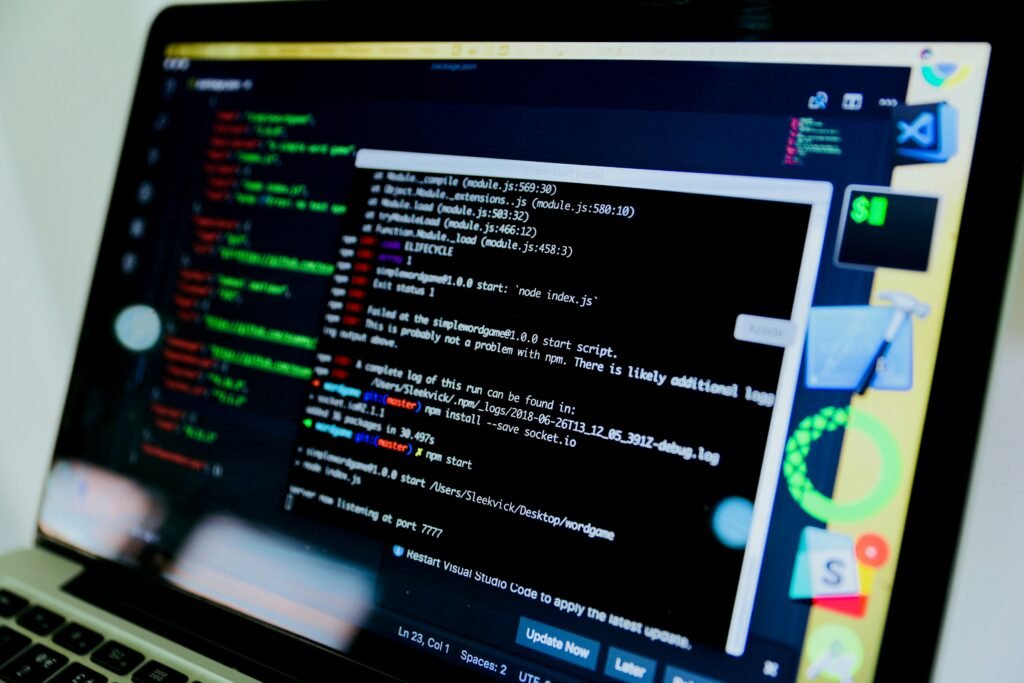
This image is property of images.unsplash.com.
Frequency of Display Cleaning
Regular cleaning is key to maintaining your display’s performance and prolonging its lifespan. The frequency of cleaning depends on various factors, including usage and environment. Here are some guidelines to help you determine how often to clean your display:
Regular cleaning for optimal performance
For most displays, it’s ideal to clean them regularly to prevent dust and debris buildup. Aim for at least once a month or more frequently if you notice visible smudges or fingerprints.
Adjust based on display usage
Displays that are heavily used, such as computer monitors or touchscreens, may require more frequent cleaning. Adjust the cleaning frequency accordingly to ensure optimal performance and clarity.
Consider using protective films or covers
To minimize the need for frequent cleaning, you may consider using protective films or covers for your display. These can help reduce smudges, fingerprints, and dust accumulation, providing an added layer of protection.
Tips for Maintaining a Clean Display
In addition to regular cleaning, implementing some simple practices can help keep your display clean and in excellent condition. Consider the following tips:
Avoid eating or drinking near the display
Spills and food particles can easily find their way onto your display, leading to smudges and stains. Avoid eating or drinking near your display to minimize the risk of accidents and unnecessary cleaning.
Keep display away from dust or direct sunlight
Dust particles and excessive sunlight can gradually damage your display over time. Position your display away from direct sunlight and make sure the surrounding area is kept clean to reduce dust accumulation.
Regularly clean the surrounding area
Cleaning the space around your display regularly helps minimize the amount of dust and particles that can settle on the screen. Vacuum or dust the area to prevent unnecessary buildup on your display.
Store and transport display safely
When storing or transporting your display, make sure to protect it from scratches, dust, and other potential damages. Use covers or packaging specifically designed for displays to ensure its safety.

This image is property of images.unsplash.com.
Importance of Proper Display Cleaning
Proper display cleaning is essential for various reasons beyond just achieving a spotless surface. Here are some reasons why you should prioritize keeping your display clean:
Preserves display lifespan
Regular and proper cleaning helps prevent dust, debris, and other particles from accumulating and causing damage to your display. By preserving its cleanliness, you can extend its overall lifespan.
Improves visual clarity
A clean display ensures optimal visual clarity by removing smudges, fingerprints, and other distractions. Whether you’re using a computer monitor, television, or smartphone, a clean display enhances your viewing experience.
Prevents dust buildup and damage
Dust buildup can negatively impact your display’s performance and even lead to internal damage. Proper cleaning routines help prevent dust accumulation, keeping your display functioning at its best.
Maintains warranty validity
Some display warranties may require regular cleaning and maintenance to remain valid. By following proper cleaning practices, you can maintain the warranty coverage of your display and enjoy peace of mind.
In conclusion, maintaining a clean display is crucial for optimal performance and longevity. By using the right tools, following proper cleaning methods, and avoiding common mistakes, you can ensure that your display remains clear, free from dust, and in excellent condition. Implementing regular cleaning habits and taking preventive measures will not only enhance your viewing experience but also preserve your display’s functionality for years to come.
